Redwood: Analyze Planning Data Quality Issues
Your supply chain plan is only as good as the data behind it. Input data issues such as incomplete item attributes can seriously impact plan quality. Previously, you had access to a Plan Messages page to flag these issues, but the volume of messages often made it hard to spot what really mattered. With this update, a new Gen AI capability is used to summarize the alerts, helping you focus on the most important data quality issues. You’ll see a clear summary of all issues, grouped by type, and can easily drill down into the plan messages table to review the details by category.
The feature's main goal is to highlight data quality issues that need your attention to examine, resolve, and enhance the quality of the planning data and produce the best possible planning results.
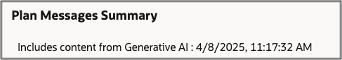
Plan Messages Using Generative AI Content
The plan messages are generated by Planning and the Plan Messages Summary content is enhanced using a large language model to summarize and provide the right context, reason, and resulting impact of the plan message. You can review the suggested responses to determine the appropriate planning action required.
Planning Advisor
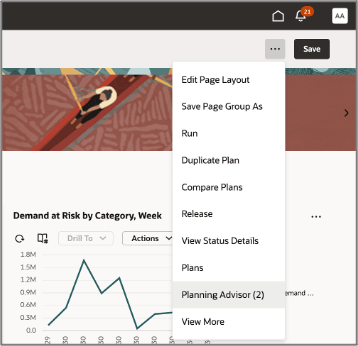
Planning Advisor Option on the Actions Menu
The Planning Advisor option on the Actions menu alerts you of new Plan Messages Summary that are generated. You can access the plan messages summaries from the last two successful plan runs through this option. Unsuccessful or errored plan runs do not generate any plan message summaries. The blue dot indicates the most recent summary.
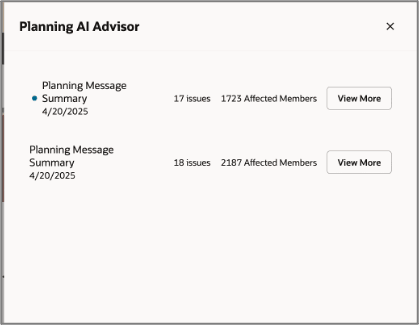
Planning Advisor
New scheduled process
The plan run process has been augmented with a new scheduled process, Generate AI Plan Messages, to support this feature. This scheduled process preprocesses the plan messages and generates the plan messages summary. After a successful plan run, you can review message summaries for supply, demand, demand and supply, replenishment, and sales and operations plans.
You can review the high-level summary with details of date, number of issues, and affected members. Clicking on the View More button next to the planning message summary list opens the Plan Messages Summary details page. This is a temporary tab containing the important plan messages that require your attention. The messages are organized in a prioritized order, with a summary of the plan action recommendations and the most recent and critical issues displayed as cards higher in the order.
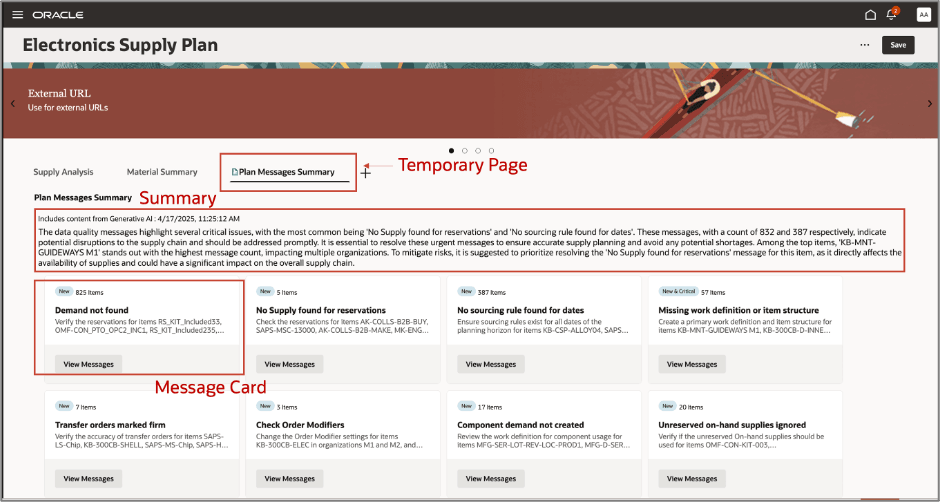
Plan Messages Summary Page
Plan Messages Summary
Each plan messages summary page begins with a brief overview highlighting the most critical data quality issues and their impact on item and organization counts that require your review.
Message Card
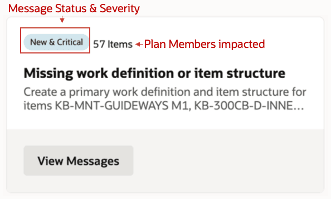
Message Card
The page is organized by priority with issues displayed in descending order. The page features the most critical issues based on the severity of the issue and the number of items or members impacted by it. The most critical issues are displayed first, new issues, and all other plan messages. If an issue didn’t exist in the previous plan run but exists now or the issue existed before but there are new impacted items or members in the current plan run, then it is marked as New."
Each message card has a message title header indicating the type of issue and the count of planning members such as items, resources, and segments impacted by the plan message. The message description shows more details about the plan members impacted and the action required to remediate the planning data issue. To view more details about the message, click the View Messages button. The Plan Messages page open displaying the details of all the issues and messages.
Planning Messages Summary page properties
The planning page is a temporary page and you can’t save it as part of a page group like other planning pages. You can access plan messages from two successful plan runs. However, you can’t open both simultaneously. If you open another plan message summary while an existing plan message summary page is open, the page gets refreshed with the most recently accessed page.
Search option or search filters aren’t available for this page.
The plan message details page displays the message type, the organization and items affected by the message, and the details about the message.
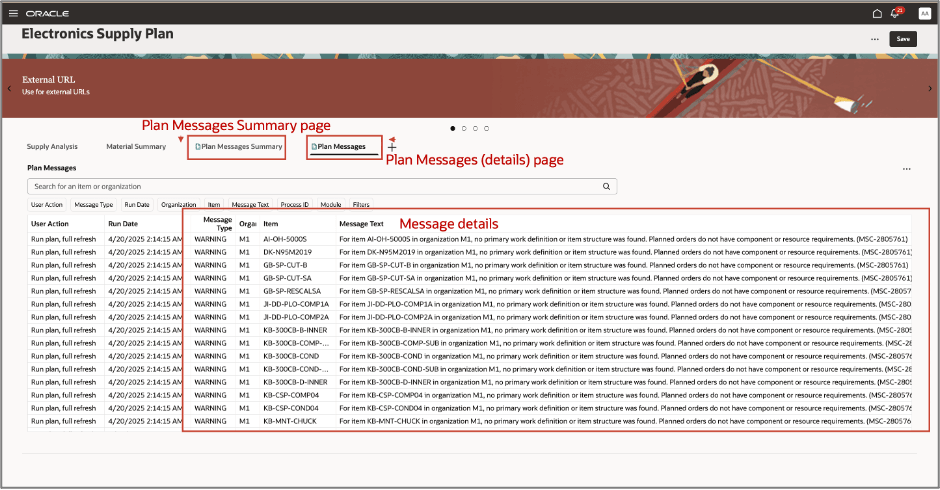
Plan Messages details page
You can search for a message based on the following search options:
- User Action: Run plan option chosen by the user
- Message Type: Warning or Information message types
- Run Date: Date the plan was run
- Organization
- Item
- Message Text: Specific text in message text content
- Process ID: Plan run process identification number
- Module: Demand, supply, sales and operations or replenishment planning snapshot
Here’s a list of commonly occurring messages of high severity belonging to Demand Management, Replenishment Planning, Sales and Operation Planning, and Supply Planning that are supported by feature:
Demand Management Messages
- This plan includes one or more measures with the {LEVEL_NAME} level, but the level is missing from the dimension catalog. Measures: {MEASURE_LIST}.
- All items in the plan are inactive. Review historical data.
- No demand forecast was generated for the forecasting profile {FORECAST_PROFILE_NAME}.
- The demand forecast failed because the primary tables used in the forecast process are empty. Run the plan with a complete data refresh.
- The plan data definition is incomplete. You must run this plan with the Refresh with Current Data option.
- The demand forecast couldn't be completed because the selected calendar doesn't have sufficient information. Contact your help desk.
- The selected forecast calendar is invalid or undefined. Check the calendar definitions for the selected calendar.
- The demand forecast failed because the selected forecast calendar contains incompatible definitions. Check the calendar definitions.
- The plan can't be run because you've defined periods as calendar months, or the start and end dates of buckets overlap. Correct the calendar and rerun the plan.
Replenishment Planning Messages
- {COUNT} items in the {ORG} ORG were discarded because their planning method isn't set to Replenishment Planning.
- Policy parameters weren't found for segment {SEGMENT}. Policies weren't calculated for the item and location combinations that were part of this segment.
- Average daily demand wasn't calculated for item {ITEM} in organization {ORG}. Policies weren't calculated.
- Safety stock wasn't calculated for item {ITEM} in organization {ORG} because the MAPE wasn't available.
- Safety stock wasn't calculated for item {ITEM} in organization {ORG} because the total lead time was zero.
- Safety stock wasn't calculated for item {ITEM} in organization {ORG} because average interarrival time wasn't available.
- The intermittent demand indicator for item {ITEM} in organization {ORG} isn't valid because the safety stock was set to average daily demand.
- EOQ wasn't calculated for item {ITEM} in organization {ORG}. Check Item cost components.
- Forecast and policy values haven't been calculated for items in organization {ORG}.
- The number of item, organization and planning time bucket combinations in your replenishment plan is higher than the limit of {COMBINATIONS_NUM}.
- The replenishment plan wasn't run because the number of item, organization and planning time bucket combinations exceeded the limit of {COMBINATIONS_NUM}.
Sales and Operations Planning
- The aggregate planning model ran out of memory. Contact your help desk.
- The current plan action ended in error when saving the initial model data. Contact your help desk.
- The current plan action couldn't be completed because the {REFRESH_TYPE} refresh type isn't supported for this plan type. Contact your help desk.
- The current plan action couldn't be completed because the plan input data couldn't be accessed. Contact your help desk.
- The aggregate supply plan run couldn't be completed during the data load process. Contact your help desk.
- The aggregate supply plan run couldn't be completed during the model solve process. Contact your help desk.
- The aggregate planning model failed to reach an optimal solution. No changes have been made to the aggregate planning model.
- The aggregate supply plan run couldn't be completed during the measure data flush process. Contact your help desk.
- The aggregate supply plan run couldn't be completed during the model save process. Contact your help desk.
- Some of the changes you saved couldn't be simulated for the aggregate supply plan. Contact your help desk.
- The current plan action stopped. Contact your help desk.
Supply Planning
- The supplier is missing or invalid for supplier capacity for item {ITEM} and the supplier capacity was not used by the plan.
- The {ORG} organization has a {CALENDAR} calendar that's missing or not correct, and the calendar wasn't used by the plan.
- Make planned orders could not be created because the work definition is invalid for item {ITEM} in organization {ORG}.
- The planned order demand wasn't created for component {COMP} in organization {ORG} for item {ITEM}.
- The plan ended in an error. The supply planning engine cluster stack size is too small. Contact your help desk.
- For item {ITEM} in organization {ORG}, no primary work definition or item structure was found. Planned orders do not have component or resource requirements.
- The plan's population contains products but the products don't have any historical data, possibly because of the plan filters or a lack of available data.
- The plan run didn't complete because the overridden granularity code varies among the measures that use the base granularity code {BASE_GRAN_CODE}.
- The plan's population contains no products. This may be due to plan filters or lack of available data.
- There are too many item and organization combinations and time periods in the plan. The plan size is {PLN_SZ_NUM}, which exceeds the limit of {PLN_SZ_LIM_NUM}.
The purpose of this feature is to highlight important messages that require your attention to improve planning data quality. It doesn’t show all messages, for example, messages that are strictly informational and do not impact planning data quality adversely.
Steps to Enable
You don't need to do anything to enable this feature.
Tips And Considerations
This feature is available in English, Arabic, German, Spanish, French, Italian, Japanese, Dutch, and Portuguese languages. For other languages, the Plan message summary responses will be defaulted to English.
Key Resources
- Refer to the What’s New content of the feature Redwood: Review Plan Messages Using a New User Experience for more details.
Access Requirements
Users who are assigned a configured job role that contains these privileges can access this feature:
- View Planning Tables (MSC_VIEW_PLANNING_TABLES_PRIV)
- Run Plan with Snapshot (MSC_RUN_PLAN_WITH_SNAPSHOT_PRIV)
- Manage Planning Advisor Alerts (MSC_MANAGE_PLANNING_ADVISOR_ALERTS_PRIV)
These privileges were available prior to this update.