 Chat in Browser UI: Agent Suggestions powered by Oracle Digital Assistant
Chat in Browser UI: Agent Suggestions powered by Oracle Digital Assistant
When configured, Agents receive suggested responses within the Engagement Panel during the live chat session. The suggestions can be accepted or declined by the agent; if accepted, the content can be modified by the agent before its sent to the customer. The suggestions provided to the agent are powered by Oracle Digital Assistant. In addition to the suggestions that are automatically provided to the agent, Agents can ask the ODA questions in order to use those suggestions within the live chat session.
Interested in being an Early Adopter of this feature? Please contact Product Manager Jessica Bradley <jessica.bradley@oracle.com> for more information.
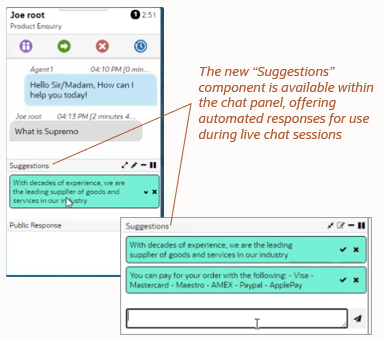
Agent Suggestion feature for Chat in the Browser UI
Business Value:
Chat Agents are more efficient through the use of artificial intelligence
Steps to Enable
Interested in being an Early Adopter of this feature? Please contact Product Manager Jessica Bradley <jessica.bradley@oracle.com> for more information.
Step 1: Ensure that the Oracle Digital Assistant service is included in your Service Cloud agreement
Step 2: Email Jessica Bradley indicating that you are interested in being an Early Adopter of this feature, please include your test site information (the test site where you expect to test the feature)
Step 3: Identify or create a skill within Oracle Digital Assistant for "Agent Suggestions"
Step 4: Configure the feature within the Administration Configuration menu, a helpful answer can be found at cx.rightnow.com by searching for "Agent Suggestions for Chat"
Tips And Considerations
We are currently accepting Early Adopters for this feature. Please contact Product Manager Jessica Bradley <jessica.bradley@oracle.com> for more information.
System Requirements:
- Oracle Digital Assistant is enabled for your site
- External Objects is enabled for your site
- Engagement Panel v17+ is in place (updated as part of the enablement process)
- This feature does not require a CX update
Access Requirements
- Chat Administrator
- Chat Agent