Bulk Update User Groups
Just as you have always been able to bulk update the products, categories, dates, etc. of articles you will now be able to do the same for user groups. This will add and remove however many user groups you select at the article level for all articles selected. If more than 10 articles are selected, then the update will be scheduled just as is the case with other bulk updates.
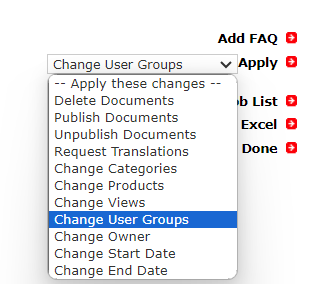
Business Value:
When a user group is no longer needed you can now quickly remove it from all articles it is currently connected to. Additionally, when a new group is added and you need to connect it to a lot of your existing articles (such as a new support tier) then that also is far easier to accomplish than it used to be.
Steps to Enable
- For non-admin user this "Batch User Group Change" privilege should be enabled under respective Content Type privilege configuration in console user role.
- This one time configuration change can be performed by any Sysadmin users.
- Similar to other (bulk update) features this privilege is available by default for Sysadmin users irrespective of whether privilege is enabled or not.
Tips And Considerations
This feature requires an upgrade to 24C.