Updated Rich Text Area
The rich text area has been updated to a more streamlined and more secure version that is entirely owned by Oracle, consistent with the rich text areas you will find in other parts of B2C with some additional features unique to Knowledge. Specifically your article links will now be able to also link to anchor within the linked article AND you will be able to decide whether that link stays in the same tab or opens a new one, see the Tips section below for more information. Additionally, there have been improvements to accessibility, images can be centered, and the resizing of both tables and images are more intuitive than they used to be.
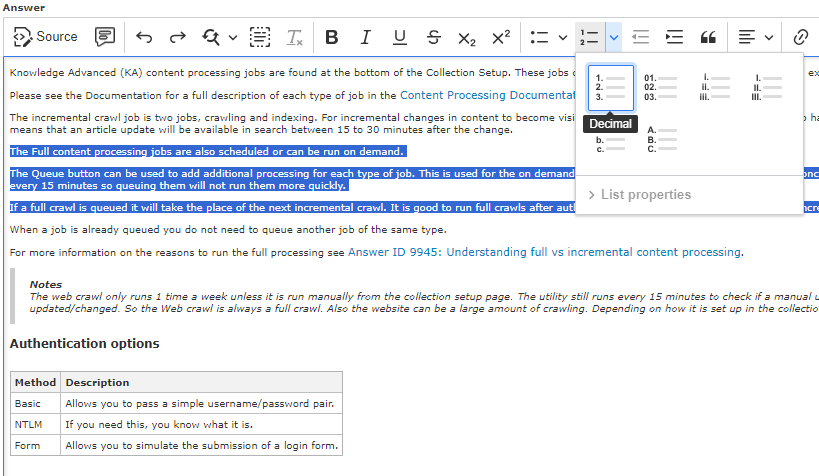
Image of rich text area in use
Business Value:
The rich text area has been updated to a more streamlined and more secure version that is entirely owned by Oracle.
Steps to Enable
To enable this feature you need to log a Service Request (SR).
The feature is on a controlled availability and requires a service request(SR) for enablement on your site(s).
Tips And Considerations
Test exhaustively
We release this only after having tested a lot of different content. That said, your individual customizations and every possible bit of html that might be in an article are not available to us. Please make sure to leave yourself time to test your content and content customizations thoroughly.
Options
These will be the available options at each rich text area level:
| Level | Options |
|---|---|
| Basic | Source, bold, italic, underline, strikethrough, subscript, superscript, outdent, indent, link, conditional section, article link |
| Medium |
Everything in Basic + the following: Find and replace, select all, bullets, numbered list, align, anchor, file upload, image upload, table, horizontal rule, font color, font background color |
| Full |
Everything in Basic and Medium + the following: Content templates, undo, redo, remove format, block quote, symbols, page break, font size, font family |
Article links
The new article link features do not require any widget updates in customer portal. These features do not work in BrowserUI, meaning that article links will continue to work as they always have there.
Noteworthy removals
- Form controls - there are no longer any buttons for inserting form controls into your knowledge articles. They can still be added via source mode and will not be lost if currently in articles.
- Mailto, phone, anchor links - mail and phone links will have to be created via source mode. Anchor links can be created using the standard link dialog by enter # and the anchor you wish to link to in the url field, e.g. #top
- Cut, copy, paste from word, paste as text - these can only be accessed via keyboard commands now, e.g. ctrl+v to paste
- Maximize - you will want to set the height of your rich text areas to either be small if you are expecting small content in the attribute, or to as tall as will fit without scrolling on the screen of your author with the least screen real estate.
This feature requires an upgrade to 24C.