BUI WYSIWYG Answer Editor Update to ORTL
The Browser UI WYSIWYG answer editor is updated to use Oracle's in-house editor. The underlying technology is very similar, so only minor differences will be noticeable.
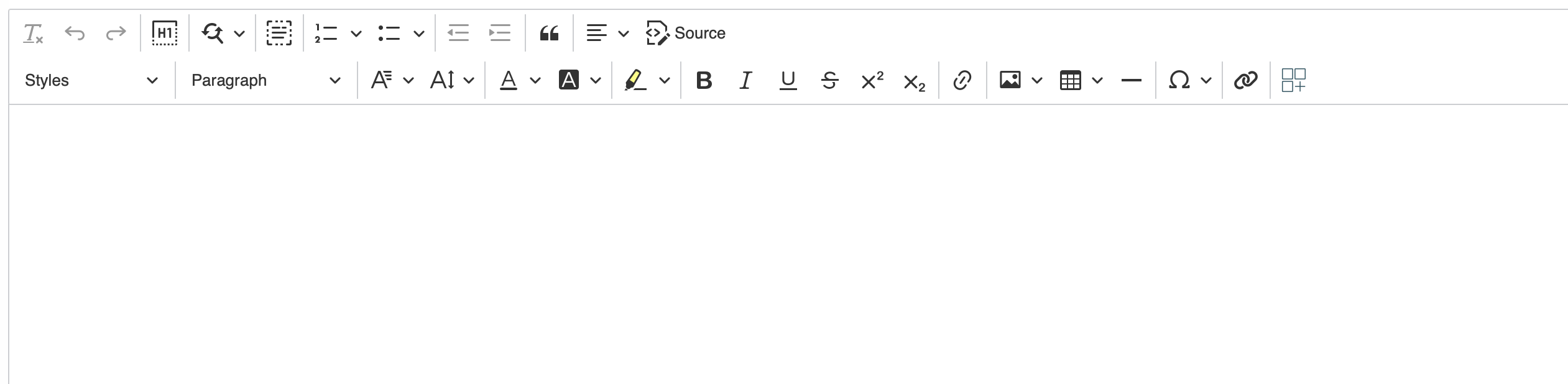
Business Value:
Provide an upgraded rich text editor for answer authoring.
Steps to Enable
To enable this feature you need to log a Service Request (SR).
This feature is on a controlled availability and requires a Service Request (SR) for enablement on your site(s).
Tips And Considerations
There are a few minor changes in functionality. Some of these missing features will be added in future releases.
- No syntax highlighting for HTML in the Source mode.
- No toolbar button to add anchor tags. As a workaround, anchor tags may be added via source mode.
- No copy & paste formatting button.
- No toolbar button to add HTML line breaks <br>. As a workaround, use Shift+Enter or add the <br> tag in source mode.
- No Email or Phone link type options. As a workaround, type the entire link into the URL field of the link dialog.
- No ability to add a border or specify HSpace or VSpace for embedded images. As a workaround, add the attribute to the image's <img> tag in source mode.
- No ability to specify the height and width of embedded images. As a workaround, resize the image in design mode or add the required attribute to the <img> stage in source mode.
- No toolbar options for cut, copy, or paste. As a workaround, use CTRL+X, CTRL+C, and CRTL+V respectively.
- Normal and Normal(Div) have been renamed as Paragraph and Div.
- The keyboard shortcut for launching the link dialog has changed from CTRL+L to CTRL+K.
- Navigating dropdown lists has changed from the TAB key to the arrow keys.