Analytics: Un-defer reports from BUI from Report Management
Profiles with Adminstrator and Analytics Administrator profile can view a new tile, Report Management, under Administrator UI and access deferred reports under Report Management.
Path: Navigation Pane (Ham Burger Icon) of BUI -> Adminstration UI -> Report Management -> Deferred Reports.
From the deferred reports, the admin profiles that have edit access to a report can un-defer the reports by right-clicking and choosing the un-defer option.
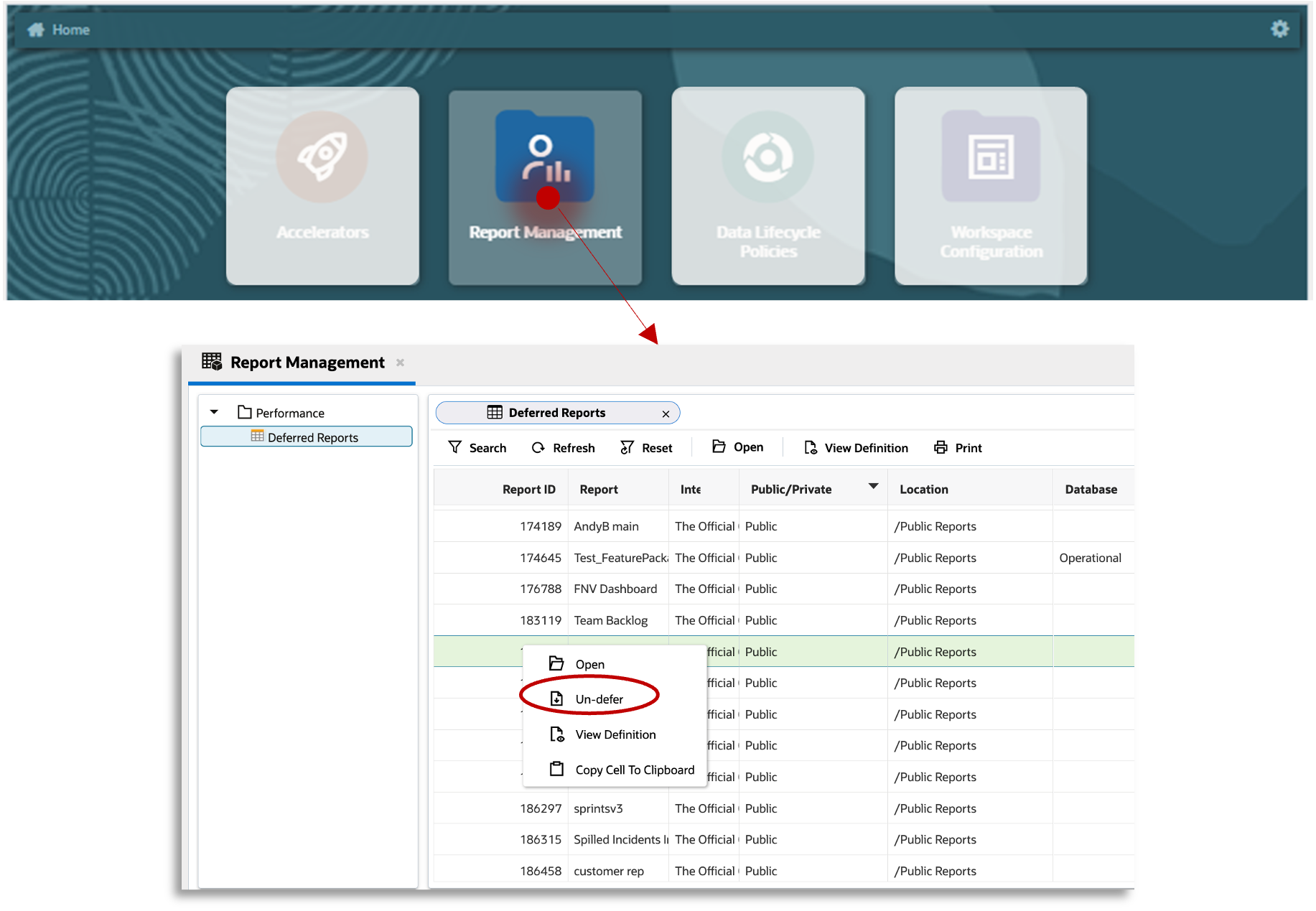
Un-defer option in BUI
Business Benefit:
Admins/Analytics admins can un-defer the reports that unexpectedly moved to deferred execution without logging into the .NET console, making the process easier.
Steps to Enable
You don't need to do anything to enable this feature.
Tips And Considerations
This feature is part of the 3.24.09.13-b0002 - BUI Oct i release and was pushed on your non-production site(s) on 9/19 and will be pushed to your production site on 10/3.
Access Requirements
Profile with Adminstrator or Analytics Adminstrator access and report edit permissions can un-defer corresponding reports