 Job Scheduler
Job Scheduler
Job Scheduler is a self service application that allows Service cloud admin to create and manage cron jobs written in PHP scripts.
Some characteristics of the application are
- Job Scheduler application is available from the Administration page.
-
The admins with Job Scheduler Edit permission only will be able to create and manage jobs in Job Scheduler.
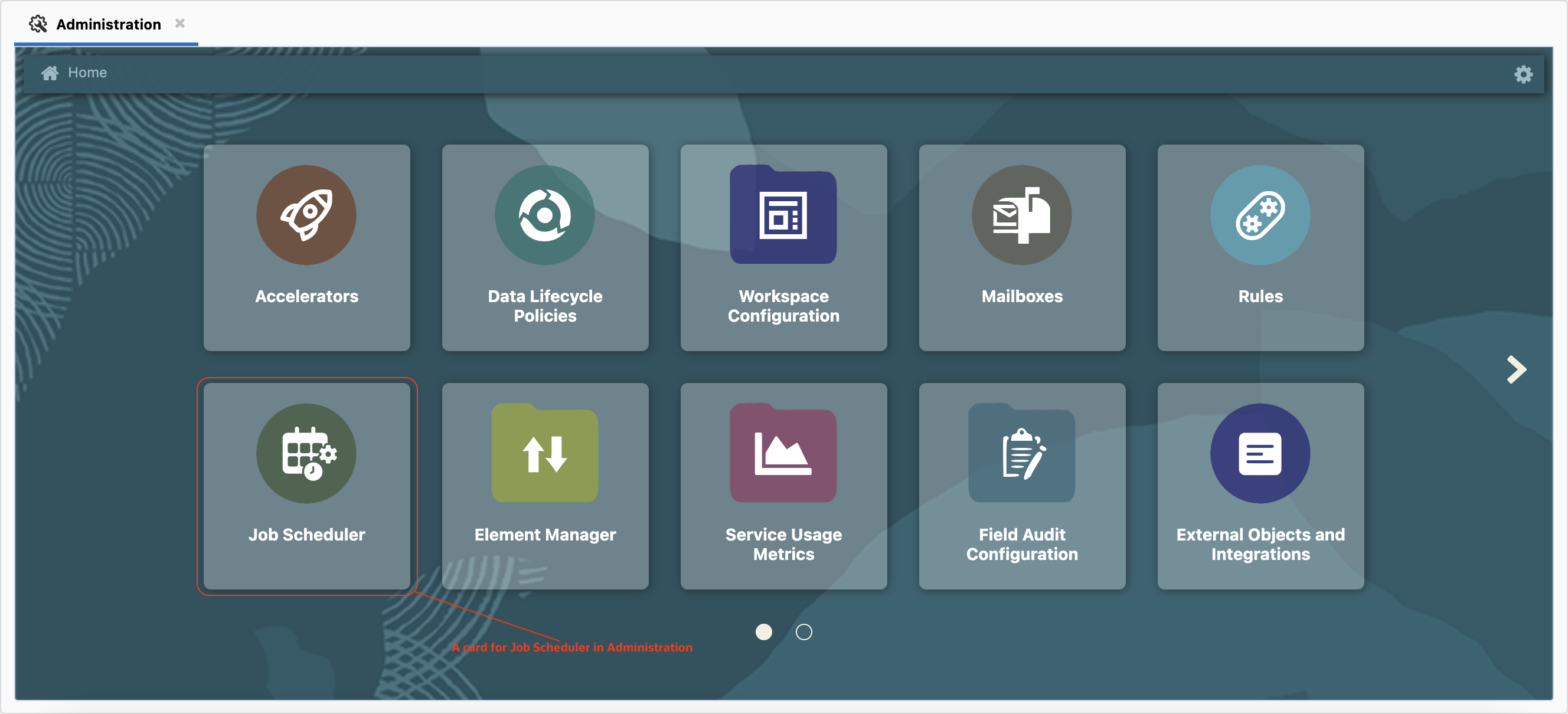
Job Scheduler - Administration page
- Job Scheduler supports only scripts written in PHP.
- Schedule New Job allows to create new jobs.
- Run Now option allows to execute Active jobs from the Job details page.
- A maximum of 100 jobs can be created in a site by default.
- A maximum of 20 jobs can be active by default at any given time.
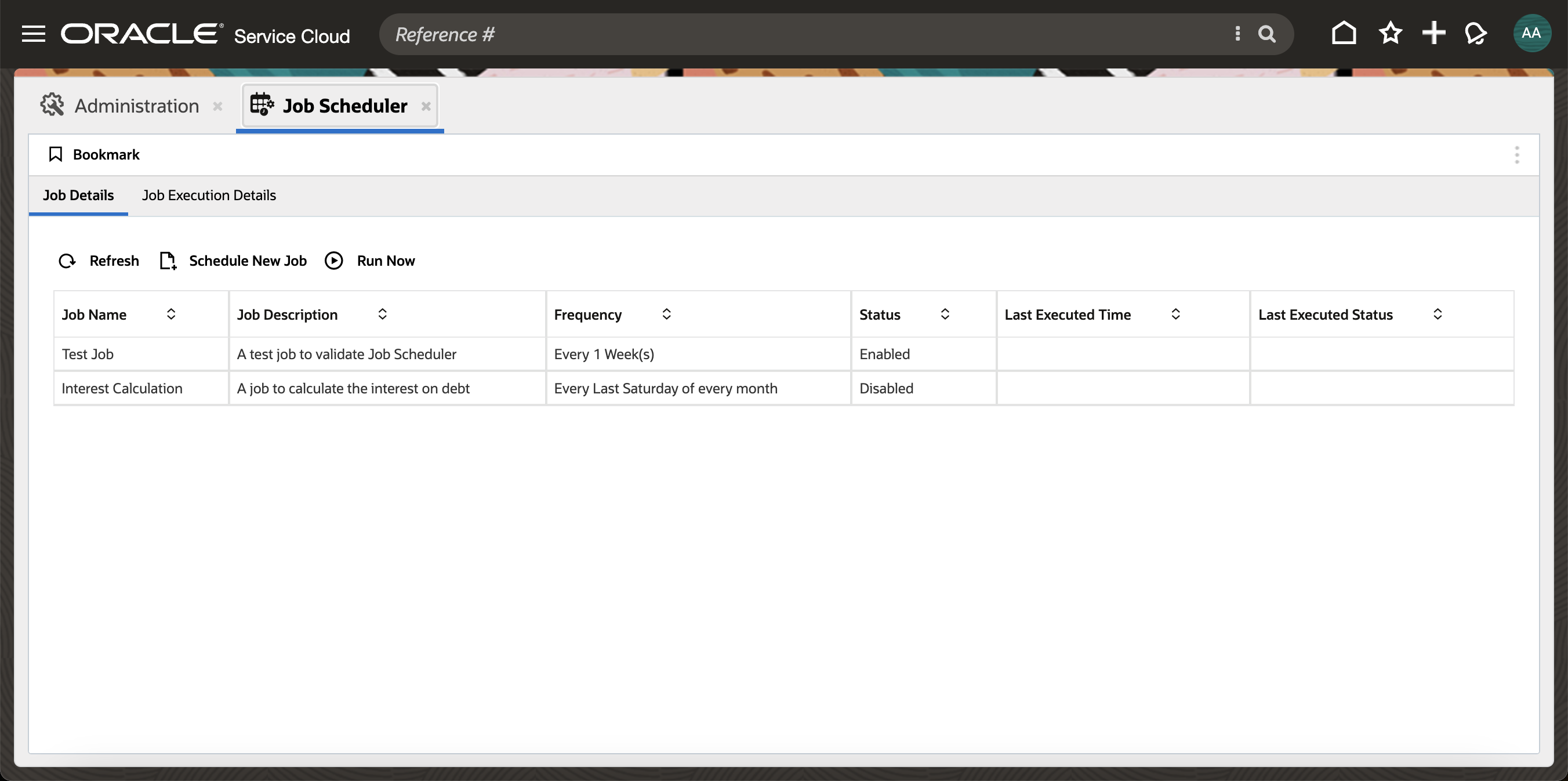
Job details page
- The PHP Scripts should be uploaded via File Manager from Agent Desktop .Net console.
- The below frequencies are supported
- Once
- Hourly/Minute
- Daily
- Weekly
- Monthly
- Yearly
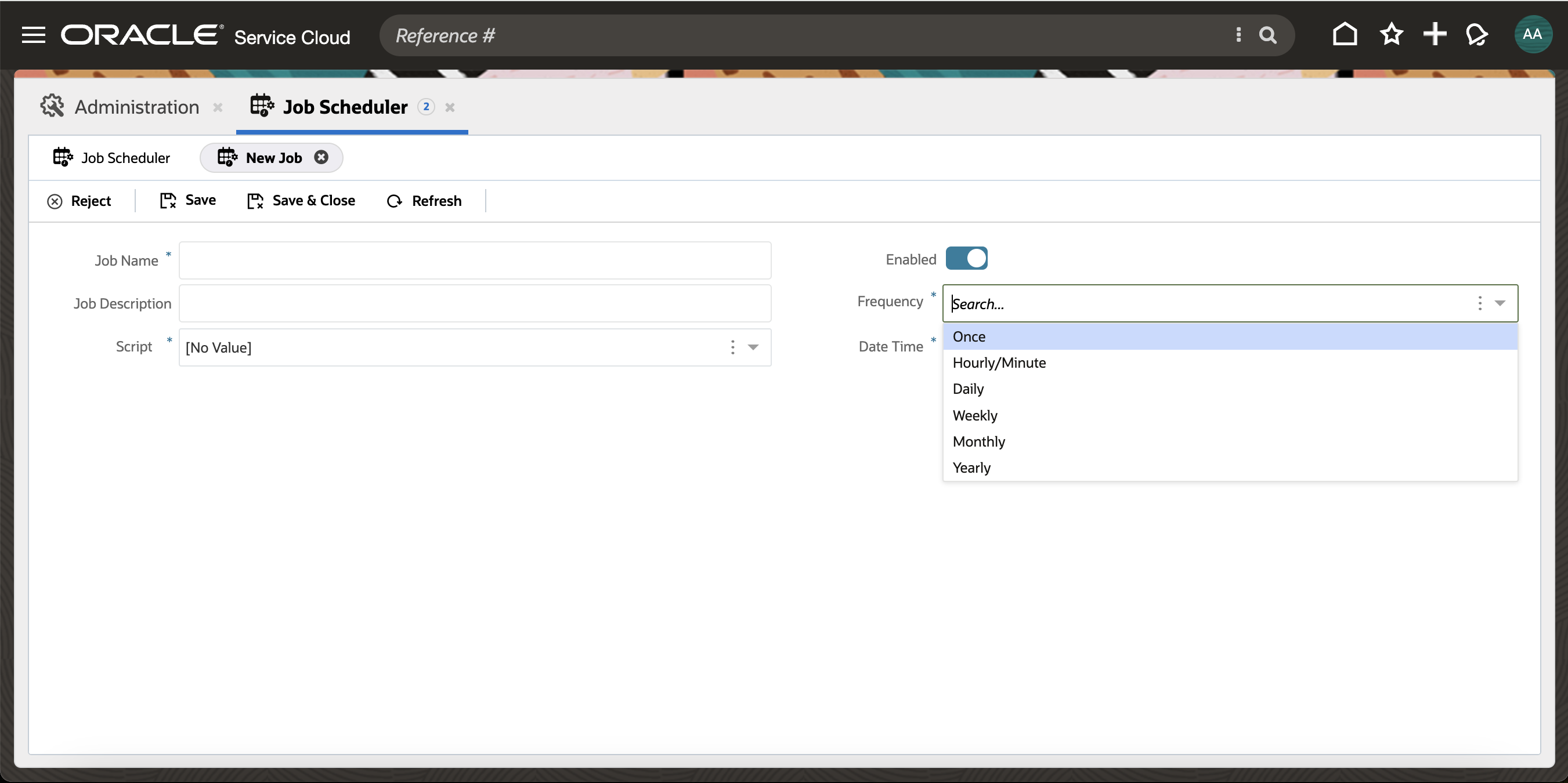
New Job schedule page
- The highest frequency at which a job can be scheduled is 5 mins.
- The maximum job execution time for a job is 5 minutes.
- The execution statuses of a job are
- Success
- Failure
- Terminated
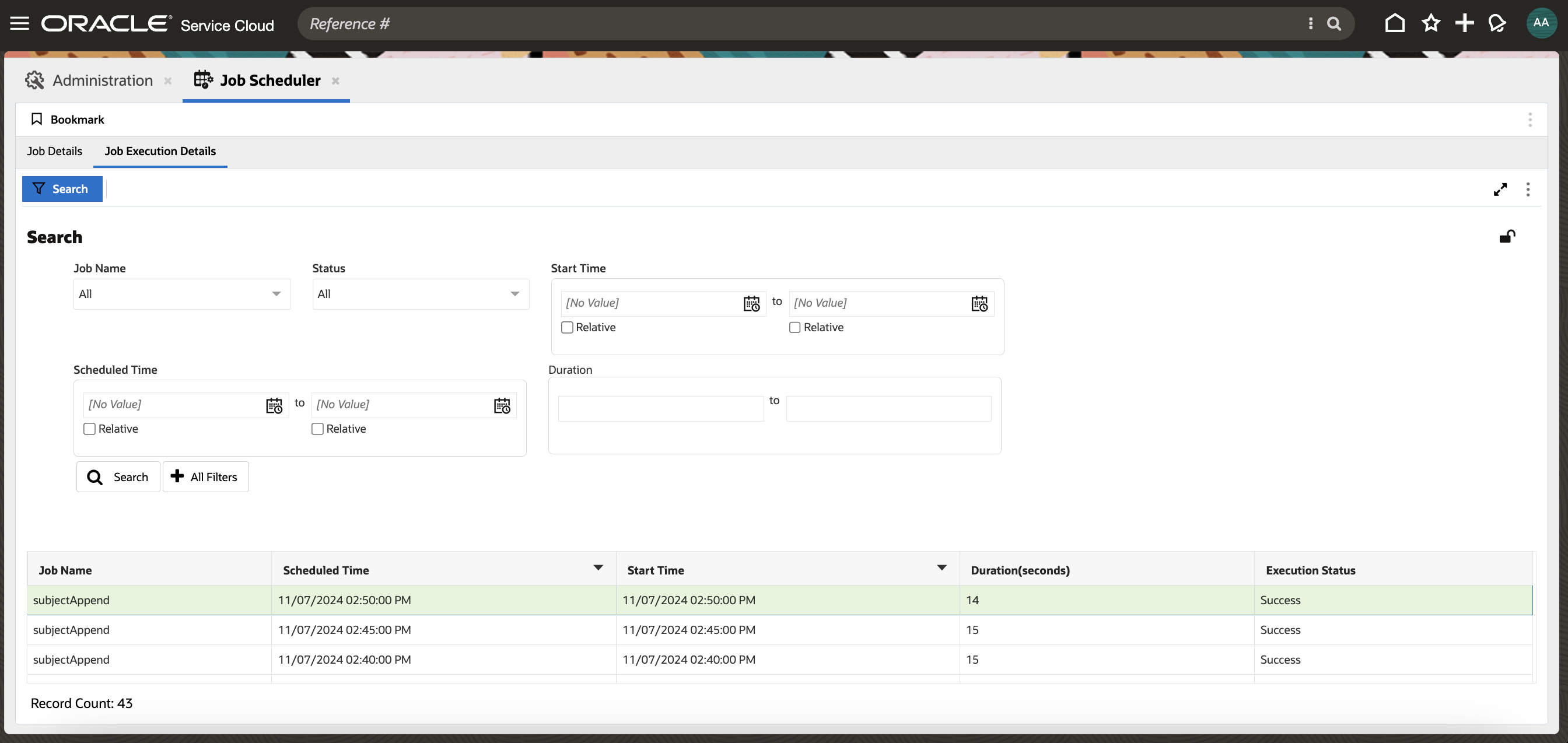
Job Execution Details page
Business Benefits:
- Manage Cron Jobs: Admins can now manage the cron jobs from the BUI and have full control on the cron jobs
- Monitoring: The execution details of the cron jobs will be displayed in a tabular format in the UI to monitor the jobs
Steps to Enable
To enable this feature you need to log a Service Request (SR).
Tips And Considerations
The site has to be on 24D or a higher version to access Job Scheduler application.