Save Time and Effort with the Button Bar
The new Button Bar on the Case Detail page enables Case workers with easy 1-click access to common SmartActions like 'Assign to Me', 'Create Appointment' or 'Compose Note'. In the extensible button bar area, administrators can configure any number of new or additional SmartAction buttons to meet your Case team's needs.
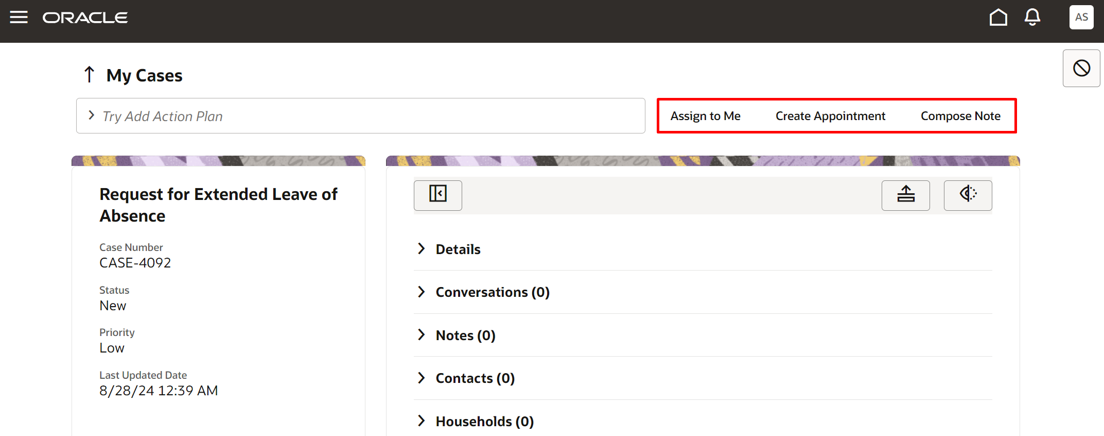
The Button Bar reduces the think-time and clicks required of Case workers to manage their Cases with common actions on the Case Details page.
Steps to Enable
You don't need to do anything to enable this feature.
Tips And Considerations
- The Button Bar is available out-of-the-box with the following SmartActions: Assign to Me, Create Appointment, Compose Note.
-
Administrators can configure new or additional SmartActions using Visual Builder Studio. Supported SmartActions include:
- Add Document
- Add Household
- Assign to Me
- Copy Case
- Create Appointment
- Create Case
- Create Relationship
- Create Task
- Create Conversation
- Create Conversation
- Create Relationship
- Compose Note
- Delete Case
- Update Queue
- Update Related Objects
Access Requirements
- If the Case worker does not have the corresponding privilege for a SmartAction in the Button Bar, that button will be greyed out and unavailable for selection.