Enhanced Case Note Management with SmartText, Edit and Delete Options
Managing your Case Notes just got better! Case Notes can now be created using SmartText. Use the hashtag keystroke within the text area to select from the list of available SmartTexts in order to quickly populate the text of the case note.
Additionally, case workers with the appropriate privileges can edit or delete case notes that they created.
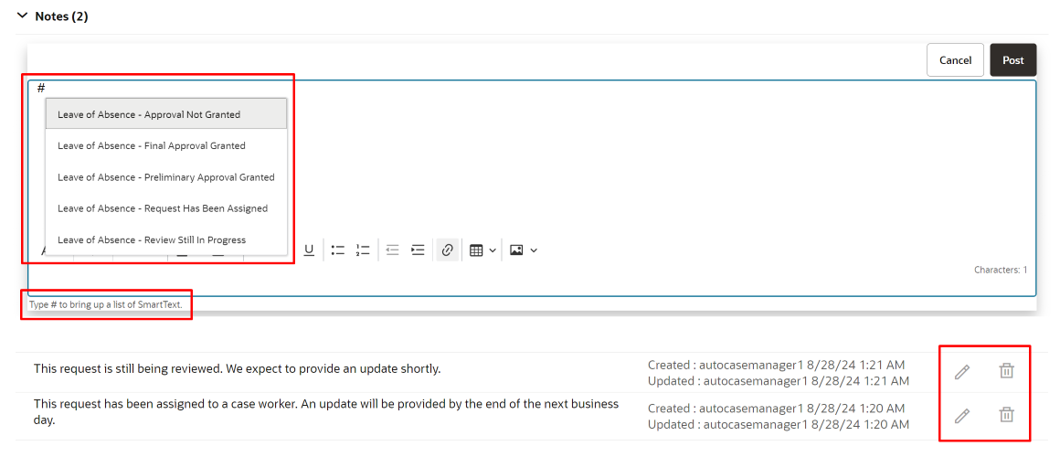
Users can compose their case notes more quickly and make subsequent changes to the notes that they create.
Steps to Enable
- SmartText must be configured for your Cases. To learn how refer to 'How do I manage SmartText entries?'.
Access Requirements
- Users can only edit or delete Notes they have created. In addition, editing and deleting Notes requires the following privileges: SVC_EDIT_CASE_PRIV, SVC_MANAGE_CASE_MESSAGES_PRIV and SVC_COMPOSE_INTERNAL_NOTE_CASE_PRIV.
- Creating and using SmartText requires appropriate privileges. To learn more about these privileges refer to the 'Required Privileges' section in 'How do I manage SmartText entries?'.