Employee Updates from HCM based on Employee Eligibility Criteria
Oracle Fusion Field Service 25A updates the Oracle Fusion Field Service with Oracle HCM Cloud Accelerator to support these features:
1. Enhanced Employee Selection & Synchronization Criteria: You now have the flexibility to use any fields, including DFF fields, to filter employees from HCM and synchronize that information into Oracle Fusion Field Service, apart from the business unit name and job code. In Oracle HCM, you can establish employee eligibility criteria to identify eligible employees for specific criteria. Accelerator uses these results to update the employees in Oracle Fusion Field Service once the eligible employees are identified.
2. Identify Oracle Fusion Field Service User Type using multiple fields in HCM: Accelerator now provides the option to configure multiple criteria to identify the user type in Oracle Fusion Field Service. You can use any fields, including DFF fields, to identify the user type in Oracle Fusion Field Service, providing more flexibility.
3. Option to configure resource fields to be editable: By default, the accelerator allows updates of all resource fields. However, you can configure the accelerator to keep some fields non-editable after creation if needed.
4. Option to control user creation & update of user fields: By default, accelerator allows the creation of users for all resources. However, now it is possible to create resources without a user based on the configuration in the accelerator. Similarly, the accelerator does not allow the update of standard user fields by default, but now you have the flexibility to define the user fields to be updated after user creation. Accelerator can update those fields during employee data synchronization based on your defined criteria.
Employee Synchronization Based on Multiple Fields in HCM
In addition to the Business Unit name and Job Codes, you can use multiple fields including DFF fields to filter the field service resources/users from Oracle HCM. Accelerator identifies the employee list to be synced to Oracle Fusion Field Service based on HCM Eligibility profile (https://docs.oracle.com/en/cloud/saas/human-resources/24b/faiwc/eligibility-profiles.html#s20030581). The Eligibility Profile functionality in HCM allows for the definition of eligibility criteria that determine whether a person qualifies for objects that you associate the profile with. Customer can define the eligibility criteria according to their business needs.
Pre-requisite to enable HCM Eligibility Profile in HCM accelerator
There are some prerequisites to be done to use the HCM Eligibility profile criteria in the Oracle Fusion Field Service with Oracle HCM Cloud Accelerator.
HCM Side configurations
- Create a Participant Eligibility Profile. Define the eligibility criteria for employees who need to be synced to Oracle Fusion Field Service as Technicians, Managers/Dispatchers, or Administrators.
- Get the Eligibility Profile ID using the Rest API https://docs.oracle.com/en/cloud/saas/human-resources/24b/farws/op-eligibilityprofileslov-get.html
Sample Request
https://fa-eqkh-dev8-saasfademo1.ds-fa.oraclepdemos.com/hcmRestApi/resources/IPAddress/eligibilityProfilesLOV?finder=findByName;Name=<<Eligibility Profile Name>>
Sample Request
https://fa-eqkh-dev8-saasfademo1.ds-fa.oraclepdemos.com/hcmRestApi/resources/IPAddress/eligibilityObjects
- Using the "EligyPrflId" create the Eligibility Object https://docs.oracle.com/en/cloud/saas/human-resources/24b/farws/op-eligibilityobjects-post.html . And use the EligibilityObjectId in the ESS job and in the OIC.
{
"SourceObjectName" : "<<Source Object Name>>",
"SourceObjectKey" : "<<Source Object Key>>",
"SourceObjectValue" : "<<Source object value corresponding to Profile usage selected in the Eligibility profile. e.g: FieldServices>>",
"EligibilityObjectType" : "<<Eligibility object tyep corresponding to Profile usage selected in the Eligibility profile. e.g: FieldServices>>",
"eligibilityObjectProfiles":[
{
"EligibilityProfileId": <<Eligibility profile id corresponding to the Eligibility profile>>,
"MandatoryFlag" : "Y"
}
]
Schedule the ESS job 'Evaluate Eligibility' to run at a frequency based on customer requirements. Use the EligibilityObjectId created in the previous step to schedule this job. It is crucial to ensure that the ESS job schedule aligns with the schedule of the New Hire integration. New hire employees will only be synced to Oracle Fusion Field Service after the Eligibility Object Result is refreshed with the latest data.
OIC Side configurations
- The OFS_Enable_HCM_Eligibility_Profile_Flag lookup variable allows the accelerator to use the criteria which is defined in the HCM eligibility profile. By default, the standard accelerator sets the OFS_Enable_HCM_Eligibility_Profile_Flag value to empty/false, which turns off the Eligibility Profile criteria and fall back to the earlier functionality where HCM_BusinessUnitNames and HCM_JobCodes were considered as the filter criteria.
- If the OFS_Enable_HCM_Eligibility_Profile_Flag is set to 'true', populate the HCM_EligibilityObjectId lookup variable with the EligibilityObjectId generated in the previous step.
Once all the configurations are done, the accelerator uses the criteria defined in the HCM Eligibility Profile, to evaluate whether the person is eligible to be synced to Oracle Fusion Field Service.
- It is crucial that the ESS job 'Evaluate Eligibility' is scheduled to run at intervals that align with the HCM accelerator schedules.
- If the OFS_Enable_HCM_Eligibility_Profile_Flag is true, then instead of using the Oracle HCM OFS Employee Extract integration for the bulk sync of employees, the Oracle HCM OFS Eligibility Profile Bulk Sync should be used. The Oracle HCM OFS Eligibility Profile Bulk Sync integration does not require any HCM Extract to be generated as a prerequisite.
Identify Oracle Fusion Field Service User Type using multiple fields in HCM
In addition to the job code, the user type to be mapped against an employee in Oracle Fusion Field Service can be identified based on different personal information associated with the employee. This will allow you to configure employees with same job code into different user types in Oracle Fusion Field Service. For example, Level 1 & Level 2 mobile workers can be mapped as different user types in Oracle Fusion Field Service.
Set up configuration
- The 'OFS_Enable_UserType_MultiCriteria_Flag' enables the accelerator to use multiple criteria, including DFF fields, to determine the user type. By default, the standard accelerator sets 'OFS_Enable_UserType_MultiCriteria_Flag' to empty/false, disabling the multi-criteria functionality and allowing only the 'JobCode' (HCM_JOB_CODE) defined in ORCL-BRT-HCM-OFS_EMPLOYEE_RESOURCE_MAPPING to decide the user type.
- The OFS_SkipUserCreation flag should be false if you are opting for the OFS_Enable_UserType_MultiCriteria_Flag as true
- If the OFS_Enable_UserType_MultiCriteria_Flag is set to true, the API field names (https://docs.oracle.com/en/cloud/saas/human-resources/24b/farws/op-workers-get.html) that should be used to derive the user type need to be defined in the lookup variable OFS_UserType_Identified_By. For example: workRelationships.assignments.JobCode||workRelationships.assignments.assignmentsDFF.legalAuthority
- The field name should be in the format of <<parent.child>>, for example: 'workRelationships.assignments.JobCode'. The structure and names of fields should exactly match those in the worker API response, excluding the 'items' in the response structure . Multiple field names can be separated using the delimiter defined in the lookup variable OFS_Delimiter.
- The field objects (e.g: assignments, assignmentsDFF etc ) used in the OFS_UserType_Identified_By needs to be expanded (use the "Expand" Rest API field) before the "GetWorkerRest" invoke of the integration Oracle HCM Oracle Fusion Field Service User Type Util using OIC extension group. By default, workRelationships, assignments, and assignmentsDFF objects are expanded in the standard accelerator. If other fields need to be used in the OFS_UserType_Identified_By, expand the corresponding objects. Refer the Rest API documentation (https://docs.oracle.com/en/cloud/saas/human-resources/24b/farws/op-workers-get.html#:~:text=effectiveDate%3A%20string-,expand%3A%20string,-When%20this%20parameter) to populate the Expand field.
- In the new OIC lookup table ORCL-BRT-HCM-OFS_USER_TYPE_MULTI_CRITERIA_MAPPING, provide the actual values to identify each user type. The HCM_CRITERIA column holds the actual values corresponding to the configuration defined in OFS_UserType_Identified_By. Multiple values are separated using the delimiter defined in OFS_Delimiter, for example: TECHNICIAN001||FEDERAL. The OFS_USER_TYPE column holds the corresponding user type.
Option to configure resource fields to be editable
By default, accelerator allows all fields in the Oracle Fusion Field Service resource to be updated. The standard resource fields supported in the accelerator are status, resourceType, name, email, phone, language, and timeZone. If you want to update any standard fields non-modifiable, they should make an entry in 'OFS_NonUpdatableResourceFields' as a comma-separated list. This version of the accelerator allows the customer to control which OFS 'resource' fields need to be updated. An option is provided in the integration that allows customers to decide which standard OFS resource fields need updating after they are created. There is a new OIC lookup variable introduced, 'OFS_NonUpdatableResourceFields', which will hold the list of API fields (https://docs.oracle.com/en/cloud/saas/field-service/cxfsc/op-rest-ofsccore-v1-resources-resourceid-patch.html) that should not be updated via the OIC integration.
Option to control user creation & update of user fields
By default, the accelerator will create users in the Field Service but if you want to control the user creation, you can use the OFS_SkipUserCreation flag in OIC . By default, the standard accelerator has the OFS_SkipUserCreation value set to empty/false, allowing user creation. In scenarios where the customer does not want to create the user or prefers user synchronization to occur via a different system, the OFS_SkipUserCreation flag can be set to 'true' to prevent user creation.
The OFS_AllowUserUpdate flag provides access to user updates. By default, the standard accelerator sets the OFS_AllowUserUpdate value to empty/false, which does not allow the user object to be updated. In scenarios where the customer wants to update the user object, the OFS_AllowUserUpdate flag can be set to True, allowing access to the UpdateUser scope in the integration Oracle HCM OFS Employee Sync Helper. OIC extension groups can be added before the UpdateUserInvoke to map the user fields that need updating.
New configuration entries in ORCL-BRT-HCM-OFS_CONFIG Lookup
- OFS_NonUpdatableResourceFields
- OFS_SkipUserCreation
- OFS_AllowUserUpdate
- OFS_Enable_UserType_MultiCriteria_Flag
- OFS_Delimiter
- OFS_UserType_Identified_By
- OFS_Enable_HCM_Eligibility_Profile_Flag
- HCM_EligibilityObjectId
Libraries
- Oracle HCM OFS Utils
- ORCL-BRT-HCM-OFS_UTILS
- Oracle HCM OFS Parse Helper
- ORCL-BRT-HCM-OFS_PARSE_HLPR
The aim of this feature is to improve the existing Oracle Fusion Field Service with Oracle HCM Cloud Accelerator by:
- Expanding the employee filter criteria to include more fields, such as DFF fields, for better employee filtering.
- Enabling the synchronization of employees with identical eligibility profiles across various resource types in Oracle Fusion Field Service.
Steps to Enable
- Install the business accelerator Oracle Fusion HCM — Oracle Field Service | Employee and Employee work availability update to Field Service from the Oracle Integration store.
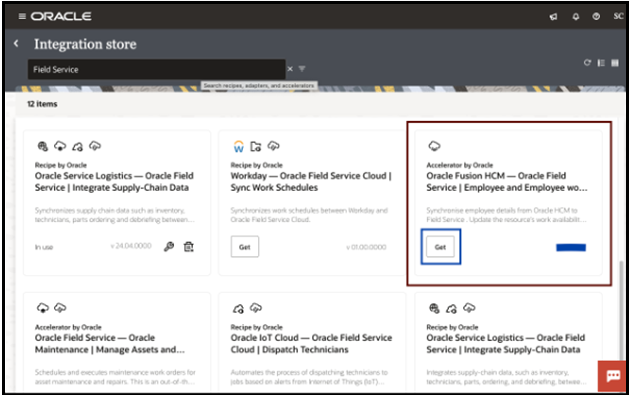
- Configure the roles and privileges required for the OIC integration user and the set up user.
- Configure the Lookup "ORCL-BRT-HCM-OFS_USER_TYPE_MULTI_CRITERIA_MAPPING" with the list of fields to be used to identify the user type.
Table: ORCL-BRT-HCM-OFS_USER_TYPE_MULTI_CRITERIA_MAPPING
|
Column |
Sample Values |
Description |
|---|---|---|
|
HCM_CRITERIA |
TECHICIAN||LEVEL01||SERVICE |
Criteria field values based on the configuration OFS_UserType_Identified_By separated with the delimiter OFS_Delimiter. The object which contains the criteria should be expanded in the "GetWorkerRest" invoke in the integration "Oracle HCM OFS User Type Util" using the OIC extension group. |
|
OFS_USER_TYPE |
TECHNICIAN |
Corresponding User Type in Oracle Fusion Field Service |
4. Configure the lookup ORCL-BRT-HCM-OFS_CONFIG with the below values if applicable.
Table: ORCL-BRT-HCM-OFS_CONFIG
| Field Name | Sample Values | Description |
|---|---|---|
|
OFS_NonUpdatableResourceFields |
resourceType,name |
Optional. Non Updatable fields in Resource. Comma separated standard fields in RESOURCE object which needs to be non modifiable. Supported standard fields resourceType,name,email,phone,timeZone,language and status. The fields mentioned in this lookup variable will be non modifiable from accelerator when a resource update happens. |
| OFS_SkipUserCreation | true/false | Optional. Valid values are true/false. If true, it will skip the OFS user creation via the accelerator. |
| OFS_AllowUserUpdate | true/false | Optional. Valid values true/false. If true, it allows to update the User Object. Map the User fields which needs update using an extension group before the "UpdateUserInvoke" in the integration Oracle HCM OFS Employee Sync Helper. |
| OFS_Enable_UserType_MultiCriteria_Flag | true/false | Optional. Valid values true/false. If true, it allows to define multiple criteria to identify the user type. If false or not defined then the job code from the ORCL-BRT-HCM-OFS_EMPLOYEE_RESOURCE_MAPPING lookup is used |
| OFS_Delimiter | || | Optional. Required only if OFS_Enable_UserType_MultiCriteria_Flag is true. The delimiter should be used in the OFS_UserType_Identified_By lookup variable as well as ORCL-BRT-HCM-OFS_USER_TYPE_MULTI_CRITERIA_MAPPING lookup table |
| OFS_UserType_Identified_By | workRelationships.assignments.JobCode||workRelationships.assignments.assignmentsDFF.WorkerCode |
Optional. Required only if OFS_Enable_UserType_MultiCriteria_Flag is true. It hold the fields from worker API to identify the user type separated by the delimiter. The parent objects used in this configuraton should be expanded before the "GetWorkerRest" invoke in the integration "Oracle HCM OFS User Type Util" using the OIC extension group |
| OFS_Enable_HCM_Eligibility_Profile_Flag | true/false | Optional. Valid values true/false. If true, HCM Eligibility profile should be used to define the criteria to filter the employees. If false or not provided then the criteria needs to be defined in HCM_BusinessUnitNames and HCM_JobCodes. |
| HCM_EligibilityObjectId | 300100598294610 | Optional. Required only if OFS_Enable_HCM_Eligibility_Profile_Flag is true. Value is the "EligibilityObjectId" created for the Eligibility profile using "eligibilityObjects" REST API |