Agent Browser UI: Filter Notes by Staff Account
Agents can now filter the notes in the Notes Control in a workspace by Staff Account.
In the Contact, Organization, or any workspace with the Notes Control, agents have a new menu labeled "Filter" in the thread header of the Incident Thread Control.
The drop down consists of all Staff Accounts created in the interface.
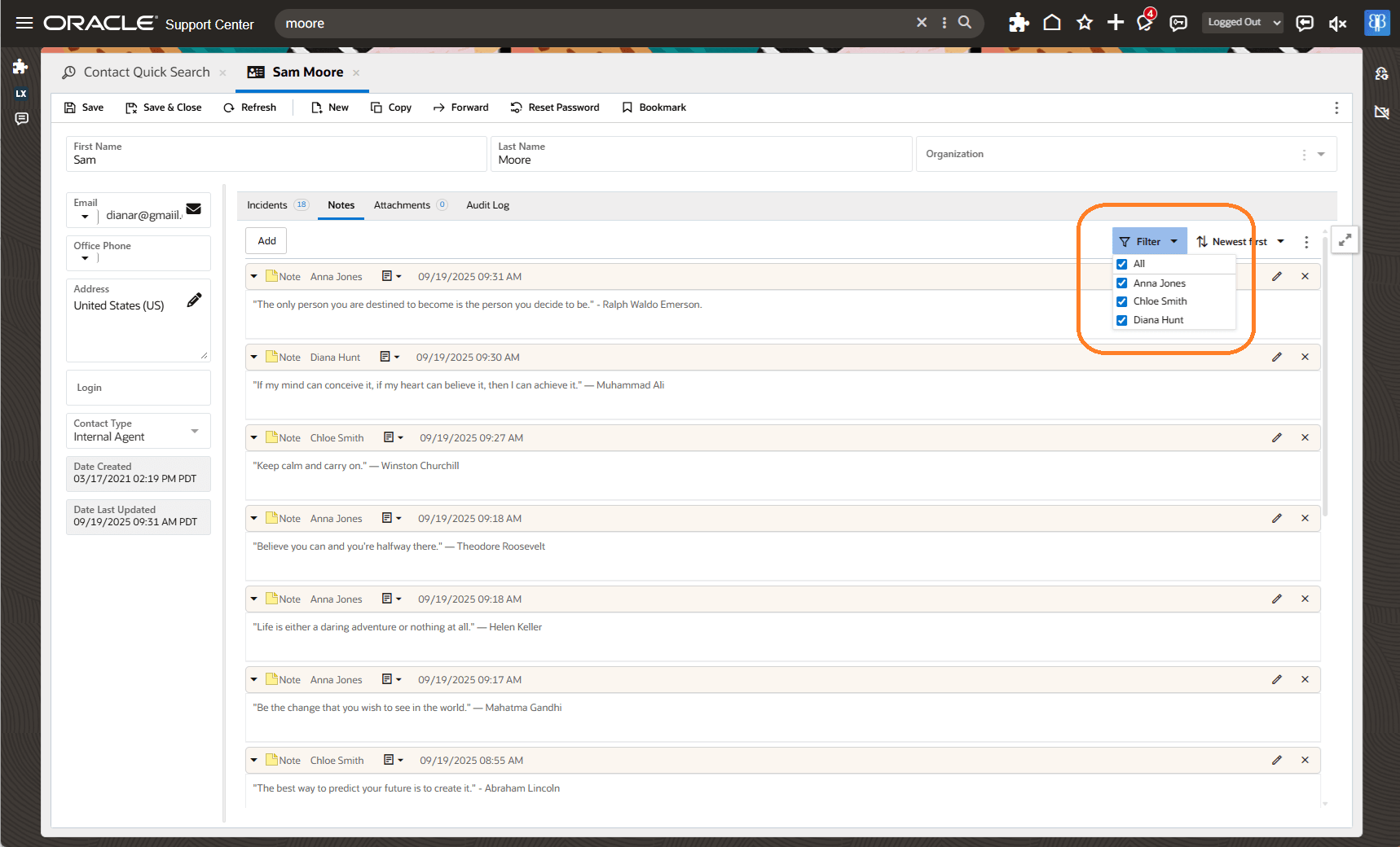
Filter Staff Account Menu
When a Staff Account is selected, only the notes created by, or last edited by, will display in Notes.
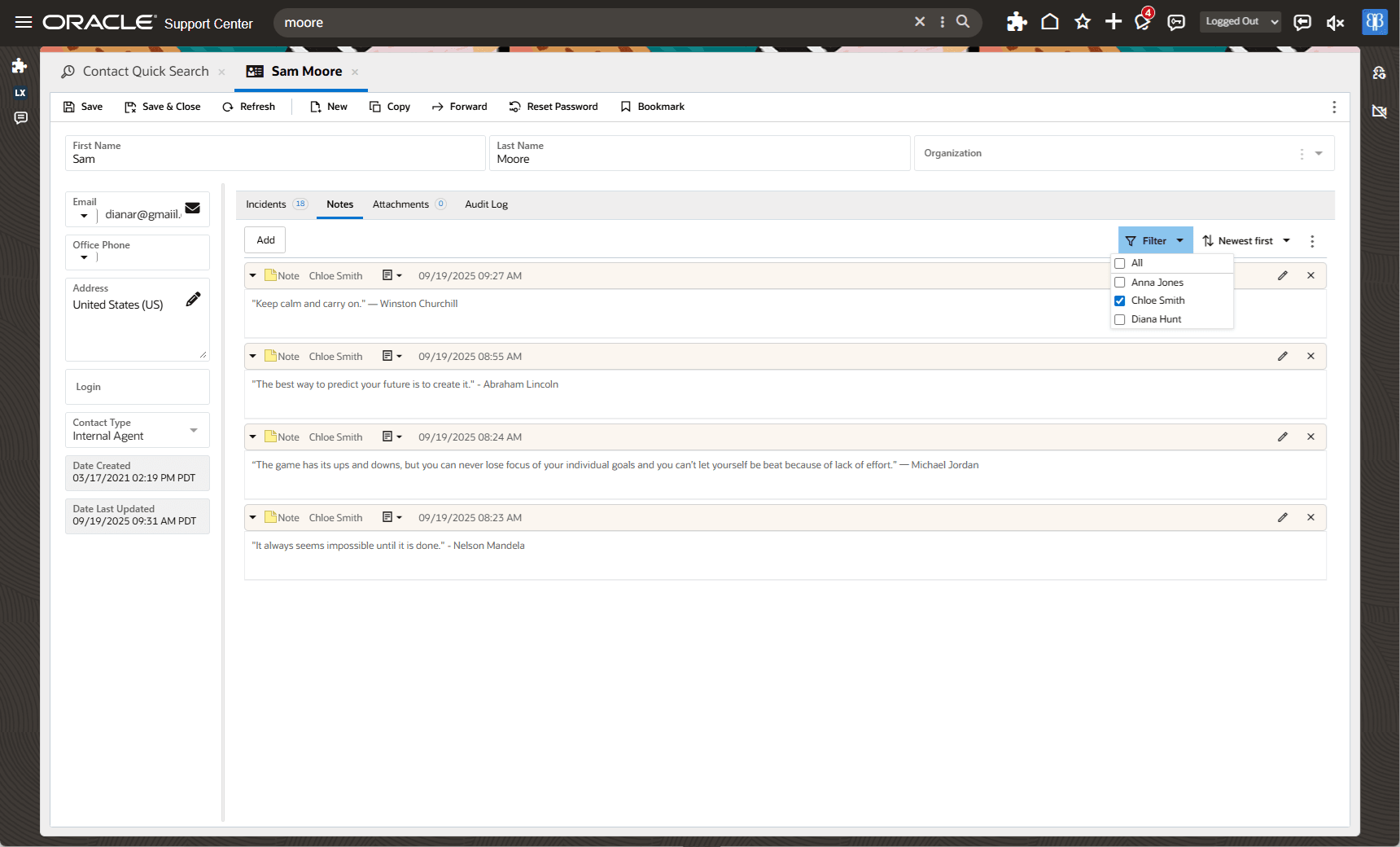
Filter by Staff Account
If the Staff Account selected is not the same as the current agent and the current agent creates a new note, the filter menu will select all Staff Accounts by default when saved. This is to ensure the agent can see their own note.
The Filter by Staff Account enhancement is available in the BUI OCT I release, available on non-production sites September 19, 2025 and on production sites October 03, 2025.
Business Value:
Enhance usability efficiency for agents in the browser user interface.
Steps to Enable and Configure
You don't need to do anything to enable this feature.
Tips And Considerations
- This feature does not require a CX upgrade
- This feature does not require a feature flag
- This feature is available in the BUI OCT I release, available on non-production sites September 19, 2025 and on production sites October 03, 2025