Administration: Global Audit Log
The Global Audit Log centralizes audit records from the mc_trans and ac_audit_log tables, at the time of release of the feature, into one comprehensive report, enabling efficient monitoring, review, and analysis of configuration changes across your Oracle environment.
Follow the below steps to access the Global Audit Log:
- Log in to the Browser User Interface (BUI) with an administrator account.
- Open the Administration UI.
- Select the Global Audit Log tile to open the report.
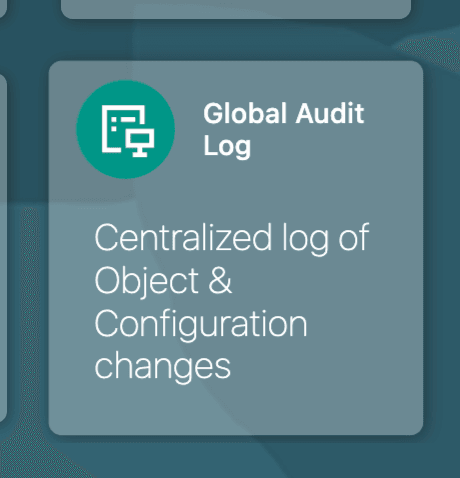
Global Audit Log Tile
Capability Highlights of Global Audit Log:
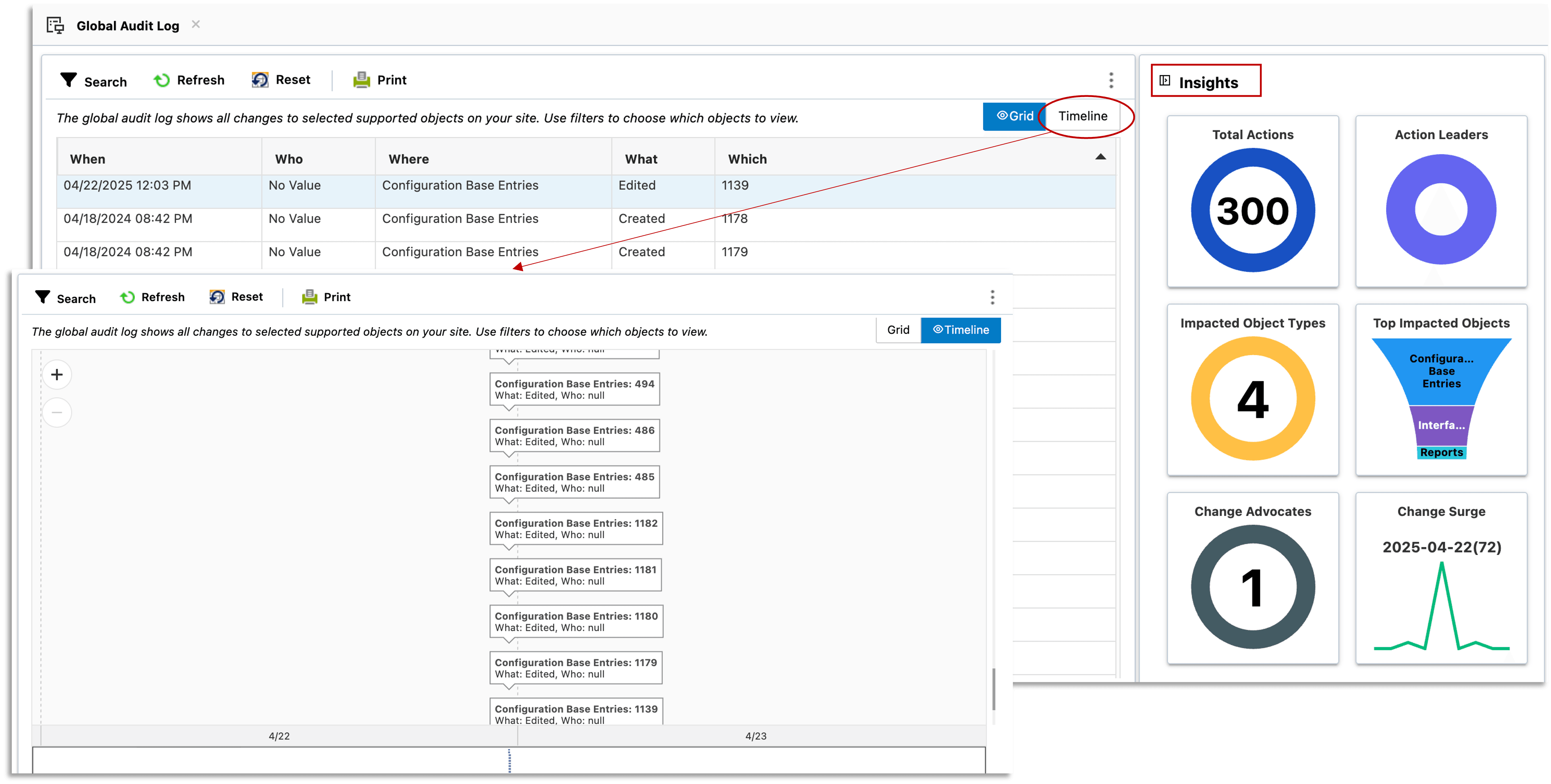
- Comprehensive details:
- When: Date and time the action occurred
- Who: User or application that performed the action
- Where: Object type on which the action was performed
- What: Transaction type (for example, Create, Update, Delete)
- Which: Specific item or record affected
- Capabilities to refine and work with the data:
- Filter by When (date range), Who (user or application), and Where (impacted object type).
- Certain object types are preselected by default in the Where filter to streamline common audit scenarios. See the Object coverage details below. Further Objects can be selected/unselected from the filter
- The report has normal reporting features like rollup, data slicing, and data export, enabling easy interaction and analysis of data.
- Multiple view options:
- Grid view: Tabular, record-level analysis for scanning, sorting, and filtering.
- Timeline view: Visualizes activity trends over time with pagination in sets of 1,000 records, and Next/Previous controls for navigation.
- Key Insights Card: A built-in insights panel provides at-a-glance metrics to speed investigation and oversight:
- Total Actions: Total number of configuration changes based on filters
- Action Leaders: Top three users by number of changes
- Impacted Objects: Count of distinct objects changed
- Top Active Objects: Top three object types with the most changes
- Change Advocates: Number of unique users performing changes
- Change Surge: Day with the highest volume of changes and the corresponding count
Objects Covered in the Global Audit Log
Each object can be selected/unselected from the Where filter, with a few preselected by default.
| Object (Where) | Source - Log Table | Default Filter Value in "Where" |
|---|---|---|
| Reports | ac_audit_log | Yes |
| Accounts | mc_trans | No |
| AddIns | mc_trans | No |
| AnswerAccess | mc_trans | No |
| BillableTasks | mc_trans | No |
| CertificatesKeys | mc_trans | Yes |
| ChannelTypes | mc_trans | No |
| Channels 308 | mc_trans | No |
| ClientWorkflows | mc_trans | Yes |
| ConfigurationBaseEntries | mc_trans | Yes |
| ContactRoles | mc_trans | No |
| ContactTypes | mc_trans | No |
| Countries | mc_trans | No |
| Currencies | mc_trans | No |
| CustomFields | mc_trans | No |
| DataImportTemplates | mc_trans | No |
| DataImports | mc_trans | No |
| DataLifecyclePolicy | mc_trans | Yes |
| EmailAddresses | mc_trans | No |
| EmailLists | mc_trans | No |
| EventSubscriptions | mc_trans | No |
| ExchangePeriods | mc_trans | No |
| GuidedAssistanceGuides | mc_trans | Yes |
| HierarchicalMenus | mc_trans | No |
| Holidays | mc_trans | No |
| Interfaces | mc_trans | Yes |
| LabelMenus | mc_trans | No |
| Languages | mc_trans | No |
| Mailboxes | mc_trans | No |
| ManagedApplications | mc_trans | No |
| MessageBaseEntries | mc_trans | No |
| NavigationSets | mc_trans | Yes |
| OauthClientApplications | mc_trans | No |
| OauthProviders | mc_trans | No |
| OrganizationAddressTypes | mc_trans | No |
| PendingCustomAttributes | mc_trans | No |
| PendingCustomClasses | mc_trans | No |
| PendingObjectEventHandlers | mc_trans | No |
| PendingPermissionSetFilters | mc_trans | No |
| PendingPermissionSets | mc_trans | No |
| PendingRoleSets | mc_trans | No |
| PendingRoles | mc_trans | No |
| PriceSchedules | mc_trans | No |
| Probes | mc_trans | No |
| ProductCatalog | mc_trans | No |
| Profiles | mc_trans | Yes |
| Queues | mc_trans | Yes |
| ResourcePools | mc_trans | No |
| ResponseRequirements | mc_trans | No |
| SLAs | mc_trans | No |
| SSOSAMLIdentityProviders | mc_trans | Yes |
| SSOServiceApplications | mc_trans | Yes |
| SSOServiceProviders | mc_trans | Yes |
| SalesPeriods | mc_trans | No |
| SalesTerritories | mc_trans | No |
| ServiceUpdateNotifications | mc_trans | No |
| Skills | mc_trans | No |
| StandardContent | mc_trans | No |
| Statuses | mc_trans | No |
| Strategies | mc_trans | No |
| TopicWords | mc_trans | No |
| Variables | mc_trans | No |
Note: The Object coverage can change over time.
Business Values:
- Comprehensive Auditability: Centralizes all configuration change records in a single report, delivering strong governance and audit readiness.
- Ease of Accessing Audit Data: Makes it simple to find and review all relevant audit information in one location, reducing manual effort and improving productivity.
- Simple, Essential Insights: Enables quick discovery of trends, easy identification of patterns, and straightforward correlation between user actions and business impacts to support faster, more confident decisions.
Steps to Enable and Configure
Upgrade to version 25C and wait for the OCT II BUI version, that will be auto-applied, to enable the Global Audit Log feature.
Access Requirements
Administrator privileges are required to access the report.