BUI Analytics: OpenSearch and Type Ahead support for Answer Search Report
OpenSearch for Agents brings next-generation search to BUI Answer reports using advanced keyword matching and fuzzy search to deliver more relevant results than the legacy search experience, even when queries include minor misspellings or word-form variations.
This enhancement enables type ahead cpabaility in Answer reports that has search_nl filter (answers.search_nl).
The capabilities includes:
- Predictive Search (Type Ahead) for search_nl filter: Suggests likely Answers by displaying Answer Summaries in a suggested list as agents type in the search_nl filter of an Answer report. Type Ahead is available only with the search_nl filter.
- New Answer Search: Uses advanced keyword matching and fuzzy search backed by OpenSearch to deliver more relevant results than the legacy search experience, even when queries include minor misspellings or word-form variations.
- Configure for Knowledge panel: Create a new Answer report that includes the search_nl filter (or use an existing report that already has it) and configure that report for the Knowledge panel to provide the type-ahead experience in the Knowledge search panel.
- Canned report (available from 25C version): Included the “Type Ahead Search Knowledge Base” (ID: 241) report to understand and validate type-ahead behavior for easier adoption.
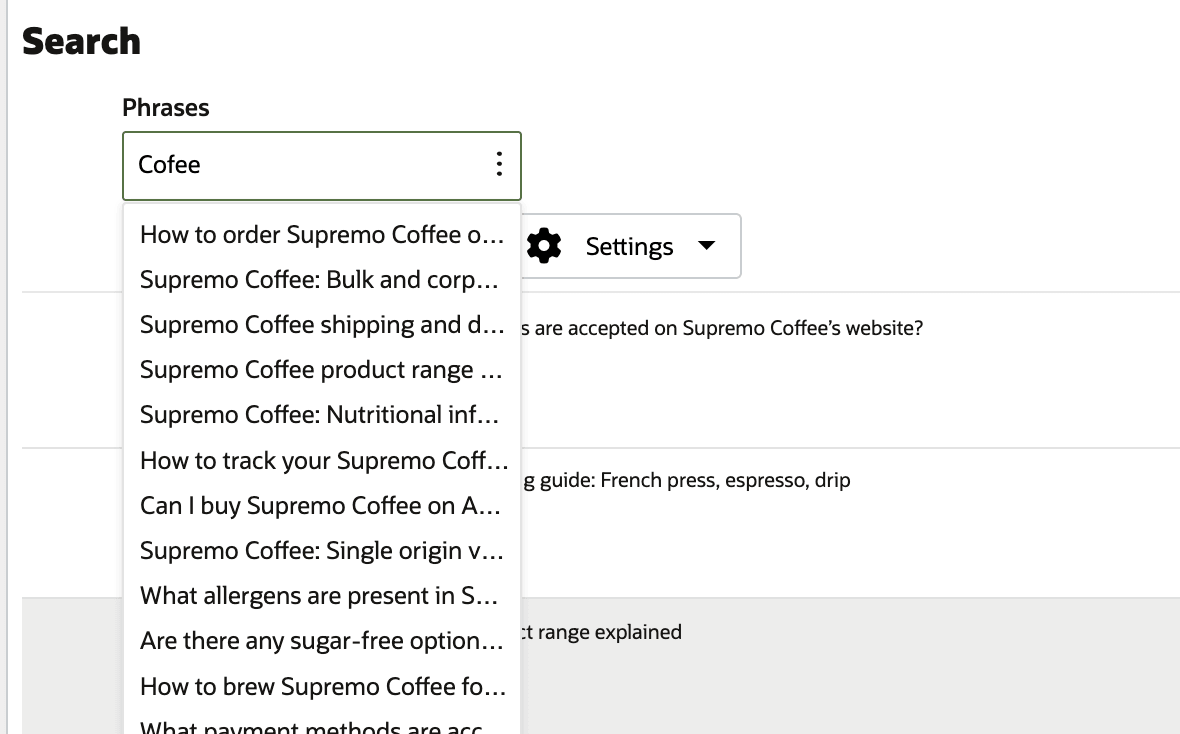
Type ahead for search_nl filter in report
The answer search experience can be further enhanced using the configurations (enable fuzziness, configure weights) available under, Administration UI > Search Configuration > Answer Search Configuration; configure settings in the Agent Console tab.
Business Values:
- Faster answer discovery: Type-ahead suggestions help agents locate the right Answer quickly, reducing search time.
- Higher result quality: Advanced keyword matching and fuzzy search improve result usefulness despite minor spelling errors or word variations.
- Simple adoption in existing workflows: Works with Answer reports using the search_nl filter and can be configured for the Knowledge panel with existing or new reports.
Steps to Enable and Configure
To enable this feature you need to log a Service Request (SR).
- Ensure your environment is on 25B and agents are using BUI.
- Raise an SR to enable OpenSearch for your site if it isn’t already enabled.
- In BUI, navigate to Administration UI > Search Configuration > Answer Search Configuration; configure settings in the Agent Console tab.
- Reference configuration steps here:
- Validate in BUI by running searches in Answer reports that use the search_nl filter.