Filter Area UI Enhancements of BUI Reports
With the BUI Oct II build, this enhancement delivers a cleaner, more efficient filter section in the BUI Reports UI by refining visual hierarchy and control grouping so users can focus on filters and results with fewer distractions. This update is UI-only in BUI and does not change report execution or runtime behavior. The following enhancements are included:
- Cleaner search area: The “Search” header is removed to reduce visual noise and keep attention on filters and results.
- Reduced whitespace: Unnecessary space before the left-side filter boxes is removed, increasing visible filters and results per view with less scrolling.
- Limit/Order controls: Limit and ordering options are now collapsible (default: collapsed), reducing clutter while remaining available on demand.
- Lock button placement: The “lock search area” button is placed next to the Search Settings button.
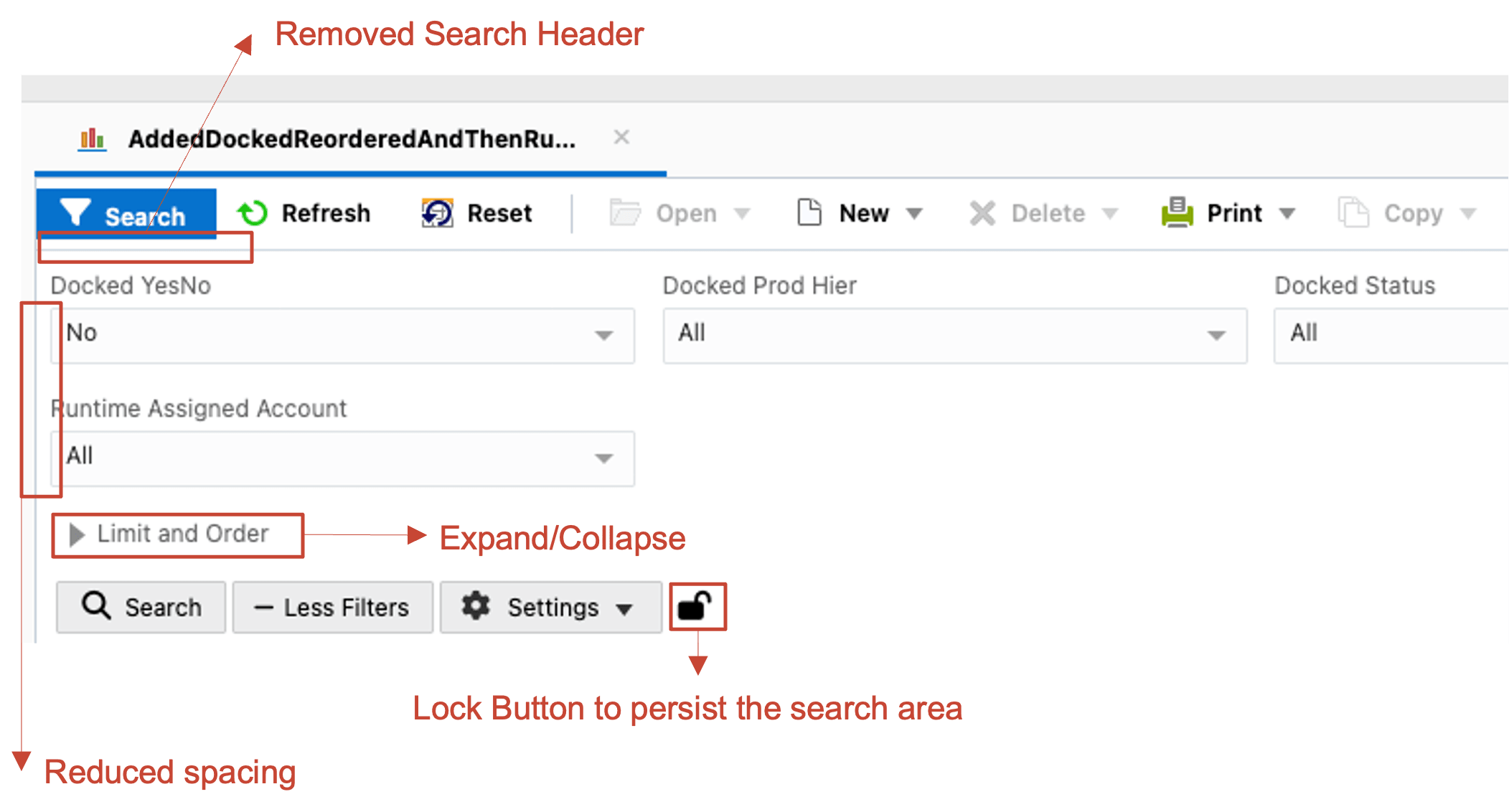
Business Values:
- Enhanced information density: More filters and result rows are visible within the same viewport, improving efficiency.
- Improved readability: Consistent spacing and a simplified filter area support faster scanning and more accurate selection.
Steps to Enable and Configure
You don't need to do anything to enable this feature.
Tips And Considerations
This feature does not require a CX upgrade. This feature is a part of the 3.25.09.12-b0005 - BUI Oct i and will be pushed to the non-production site on 9/19/2025 and to production sites on 10/3/2025.