User Types Management Simplified
With the 25D update, the User Types page has been streamlined from three tabs into a single, consolidated view.
Former User Types view
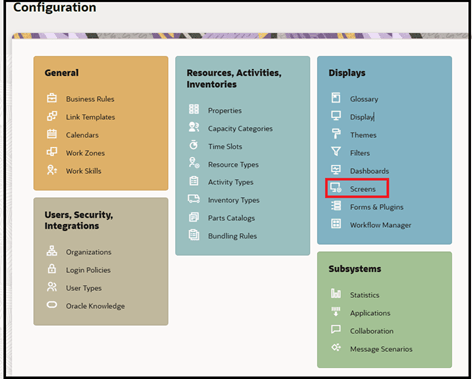
New User Types view
The new single-view User Types page now combines all settings that were previously in the "General" and "Restrictions and Filters" tabs.
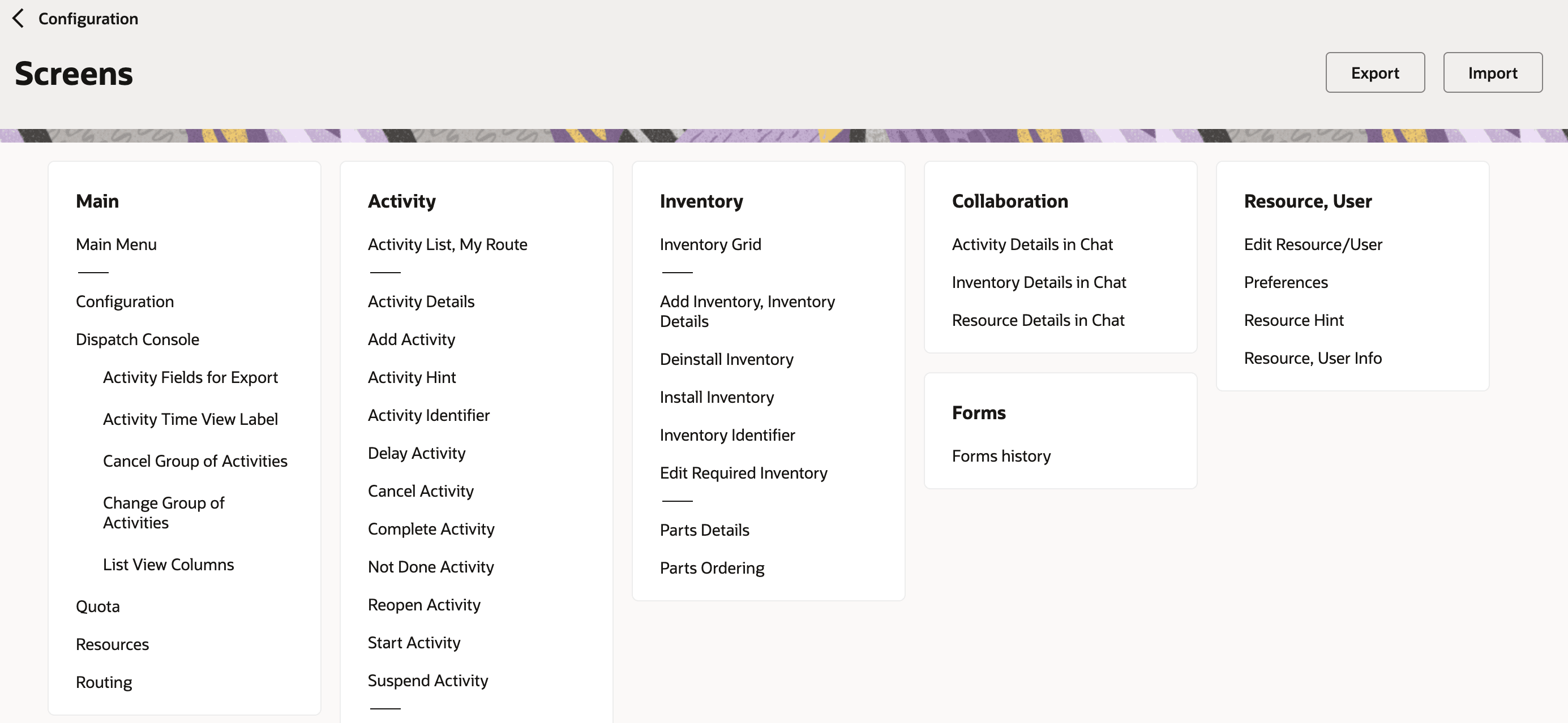
As part of this simplification, the Field Restrictions section formerly under the “Restrictions and Filters” tab (which included the Hide All Activities and Hide Activity Fields options with their related configured fields) will be hidden.
These settings will be hidden in 25D for customers who are not currently using them and will remain visible only for customers who are. Full removal is planned, and timelines will be communicated in advance.
Restrictions and Filters tab
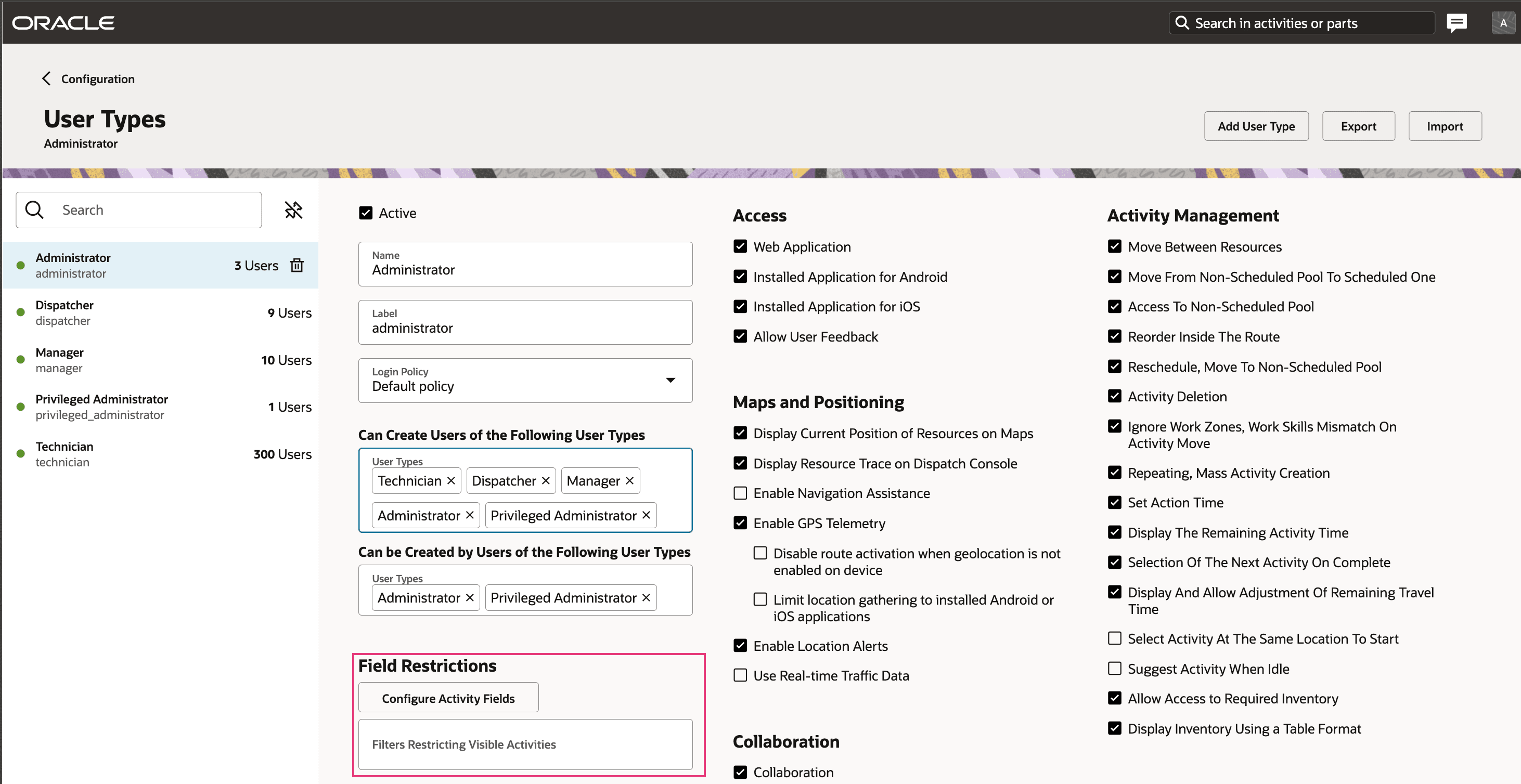
The Screens tab is now available as its own link on the main Configuration page.
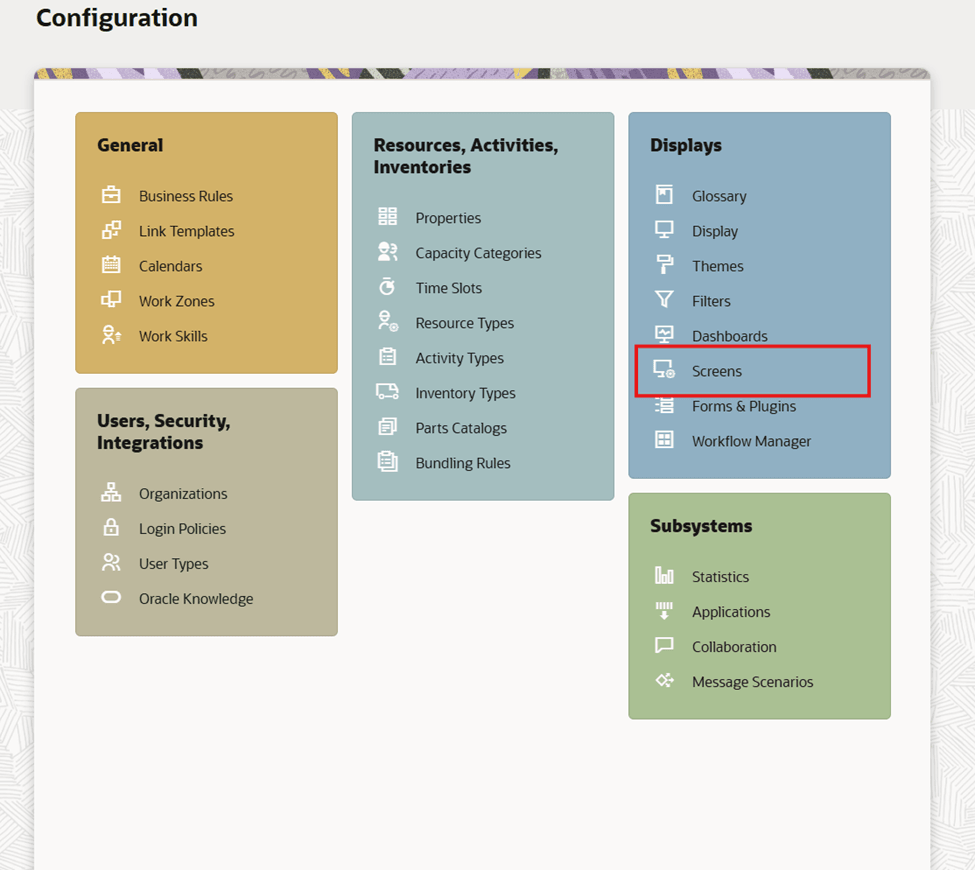
For Fusion Field Service customers, screen configuration is now shared across all user types, eliminating the need to select a user type when working on the Screens page.
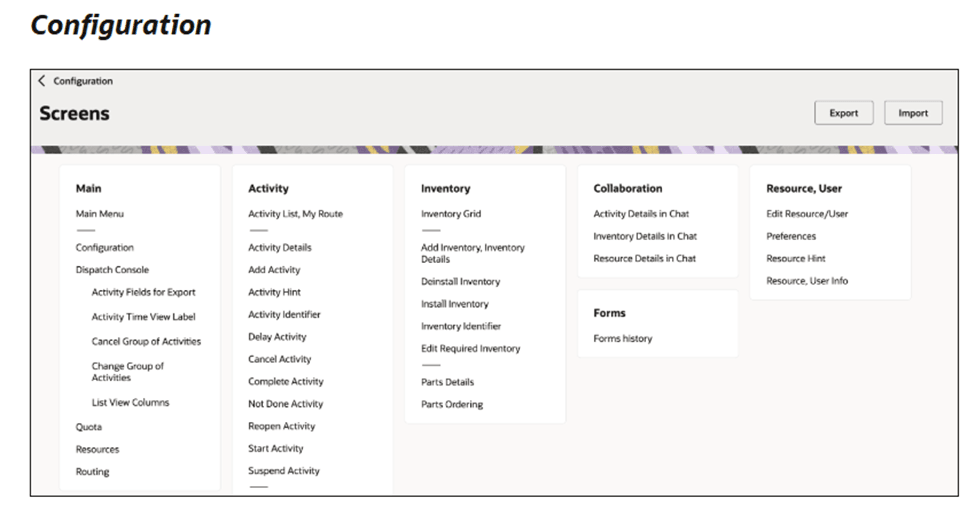
Business Benefits
- Simplifies access and management of Screen and User Types configurations
- Reduces potential for configuration errors through improved validation
- Helps administrators work more efficiently by separating relevant import and export functions
Steps to Enable
You don't need to do anything to enable this feature.
Tips And Considerations
- Import compatibility: Files exported from the User Types page should only be imported back through the same page. Likewise, files exported from the Screens page should be imported through Screens.
- Version compatibility: Files exported from 25D won't be compatible with earlier versions.