Opower Web Design Refresh
The Opower web products design system was updated with a contemporary color palette, clearer and more readable typography, streamlined buttons, and enhanced notifications. The navigation and input fields were also upgraded to make it easier for users to find information and complete tasks efficiently.
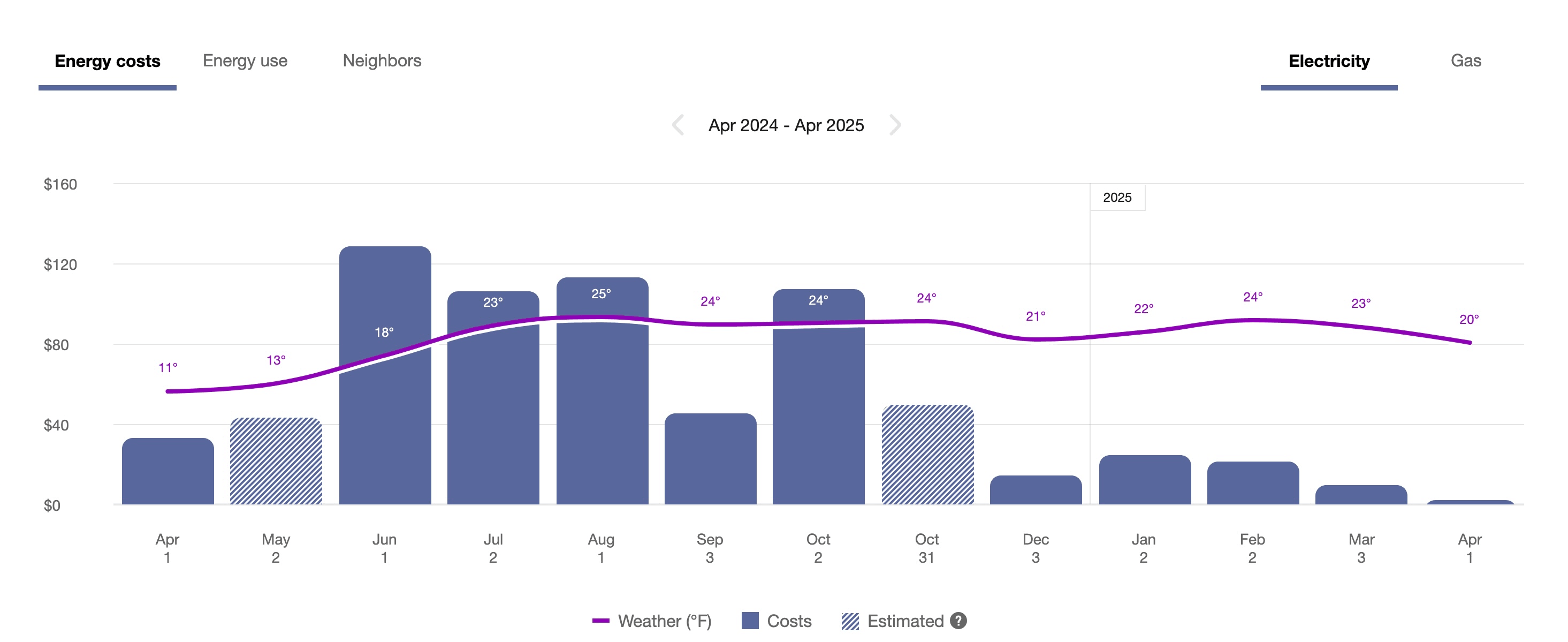
Energy Costs View After Web Design Refresh
The refreshed design provides customers with a cohesive and modern web experience that strengthens accessibility and visual consistency, making it simpler and more enjoyable for customers to interact online while eliminating the challenges of outdated and inconsistent interfaces across Opower's web and outbound engagement products.
Steps to Enable
To enable and configure this feature, complete these steps:
- Log in to Inside Opower (https://inside.opower.com). This is your portal for questions and information related to your program.
- Go to the Community tab and contact the Service Delivery Manager using the information provided to coordinate enablement and configuration of this feature.
Key Resources
- Refer to the Digital Self Service - Energy Management Overview Guide.