What Uses Most Module Disaggregation Improvements for Home Energy Reports
The What Uses Most module educates customers about the top energy uses in their home for the report period. The following enhancements were made to the module to improve usability and clarity:
- Heading: The module’s heading was refined to emphasize that the top category is an estimate. For example, “Here is how your home likely uses energy.”
- All other energy uses: The highlighted energy list includes an "All other energy uses" category that summarizes any remaining consumption under a single group.
- Masked heat pump energy use category: If cooling, heating, or heating and cooling is one of the top energy use categories, and the customer has reported through the Home Energy Analysis survey that they use a heat pump in their home, then the "Cooling" and "Heating" energy use categories are replaced with "Heat Pump." A leaf icon appears next to the top energy use category to indicate eco-friendly usage, and a heat pump icon will replace the standard cooling icon in the list of other categories.
- Heat pump or electric vehicle as highest energy use category: If the top highlighted energy use category is either heat pump or electric vehicle, a green leaf icon appears beside the category, followed by an encouraging “smart, green choice” message.
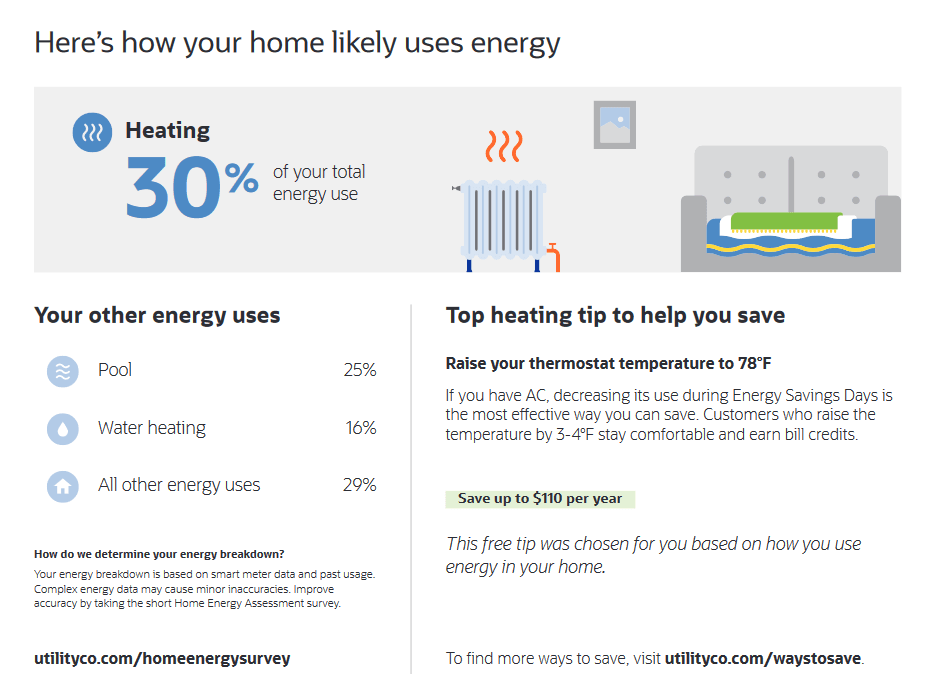
What Uses Most Module with Heating as Top Usage
These modifications ensure that the customer's cooling/heating methods are accurately and positively represented.
Steps to Enable
To enable and configure this feature, complete these steps:
- Log in to Inside Opower (https://inside.opower.com). This is your portal for questions and information related to your program.
- Go to the Community tab and contact the Service Delivery Manager using the information provided to coordinate enablement and configuration of this feature.
Key Resources
- Refer to the Home Energy Reports What Uses Most section of the Energy Efficiency Overview Guide.