Pre-event Scheduling in Inside Opower
Utilities can schedule Peak Time Rebate pre-events for the 2024 summer season in Inside Opower. Pre-event communications can be scheduled from the Peak Events view by selecting the Schedule A New Event button.
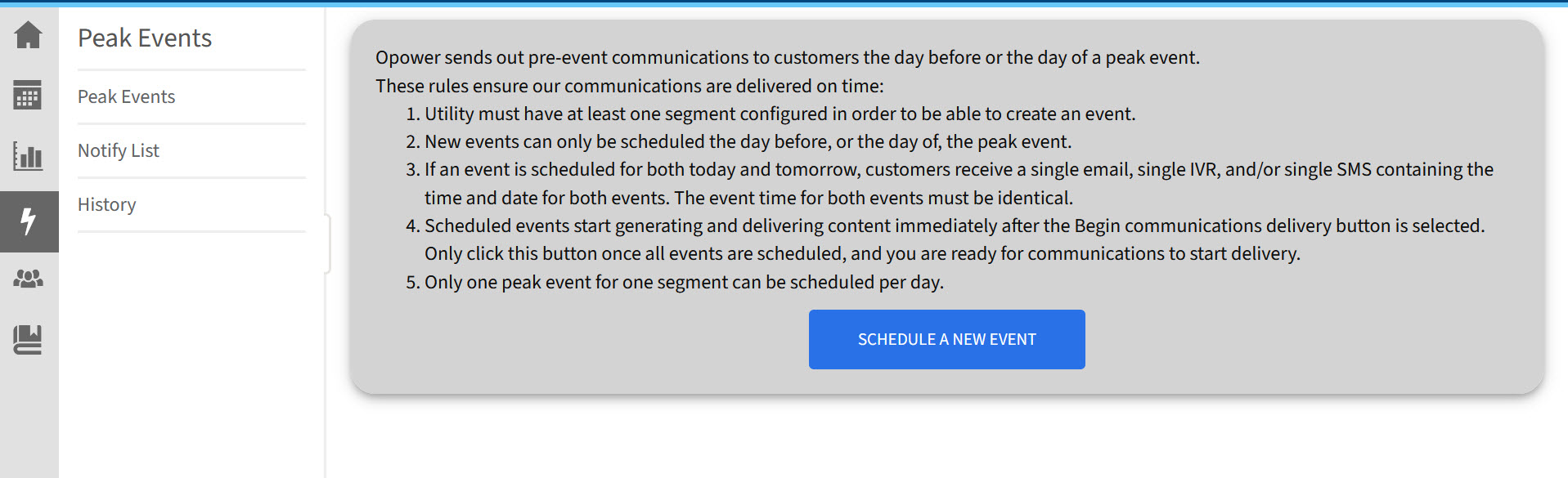
Schedule A New Peak Event
Utilities can then select the Day event type (which supports next-day events, same-day events, and multi-day events) and the Start and End times of the Peak time interval.

Selecting the Peak Time Interval
Confirmed schedule events are listed in the History view. Pop-up notifications, instructions, and simple event parameter selections are included to guide users and reduce the risk of scheduling errors.
Pre-event scheduling within Inside Opower makes it easier for utilities to schedule pre-events by reducing the level of technical training required to schedule events. This feature is available by default to utilities with a Peak Time Rebate program for the 2024 summer season.
Steps to Enable
You don't need to do anything to enable this feature.
Key Resources
- Refer to the Inside Opower User Guide.