Time of Use Coach Peak Disaggregation Appliance and Design Updates
The Behavioral Load Shaping Time of Use Coach Peak Disaggregation modules were updated to include additional end use appliances and improved design to provide customers with a more holistic view of their peak usage. Possible disaggregation module end uses appliances include:
- Electric vehicle charging
- Dryer use
- Water heating
- Cooling
- Heating (New)
- Dishwasher use (New)
- Oven use (New)
The design of the Weekly Peak Period Disaggregation module and Post-Bill Peak Period Disaggregation modules were updated to organize the end use appliances into quantified and unquantified categories based on the accuracy with which we can provide certain information.
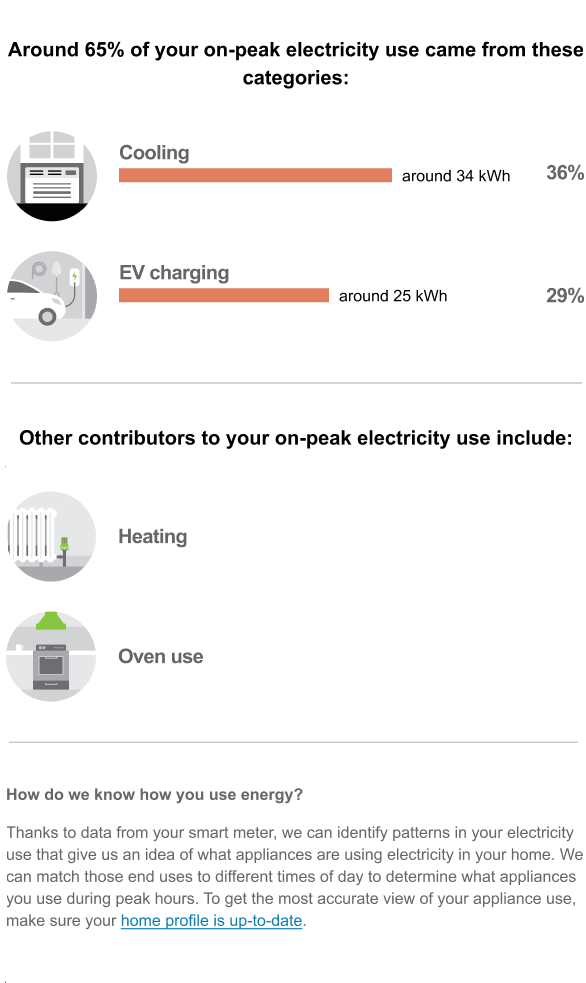
Weekly Peak Period Disaggregation Module
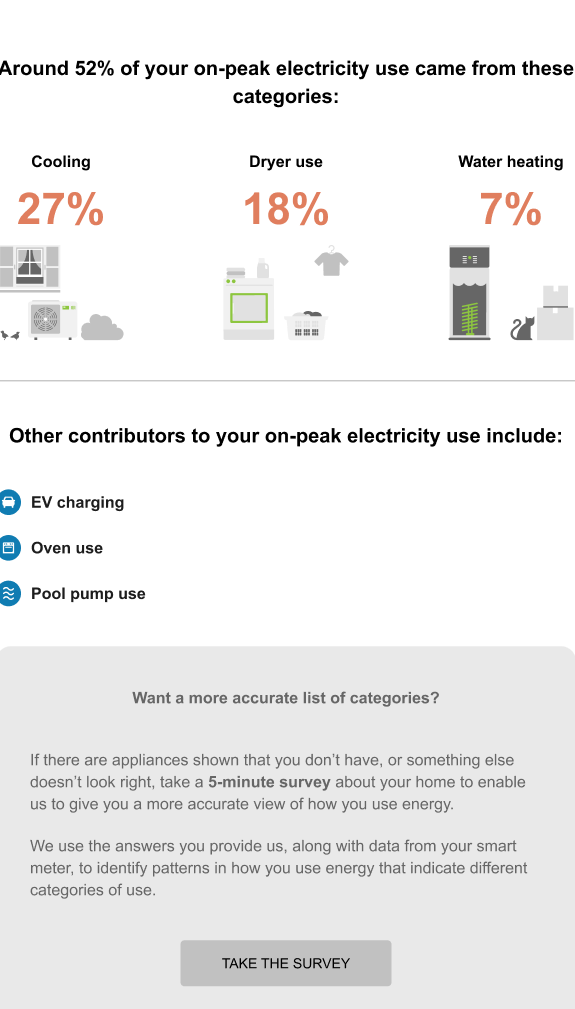
Post-Bill Peak Period Disaggregation Module
Quantified End Use categories appear in the top section of the module, and include end uses for which the disaggregation algorithms can provide an accurate estimate of how much energy use from the appliance a customer was using during peak hours These end use cases can be associated with a specific metric, such as kWh, percentage, or cost. Possible quantified end uses include:
- Heating (New)
- Cooling
- Electric vehicle charging
- Dryer use
- Water heating
Unquantified End Use categories appear in the bottom section of the module, and include appliance end use categories that can be successfully detected during peak hours, but for which an accurate estimate of how much the customer used the appliance during peak hours cannot be provided. Possible unquantified end uses include:
- Dishwasher use (New)
- Oven use (New)
These updates provide Behavioral Load Shaping customers with a better understanding of the appliances that contribute the most to on-peak energy use so that they can take action to save energy during on-peak billing periods.
Steps to Enable
Contact your Service Delivery Manager to coordinate configuration of the module. To contact your Service Delivery Manager:
- Log in to Inside Opower (https://inside.opower.com). This is your portal for questions and information related to your program.
- Go to the Community tab and contact the Service Delivery Manager using the information provided.
Key Resources
- Refer to the "Customer Experience: TOU Rate Coach Emails" section of the Behavioral Load Shaping Cloud Service Overview.