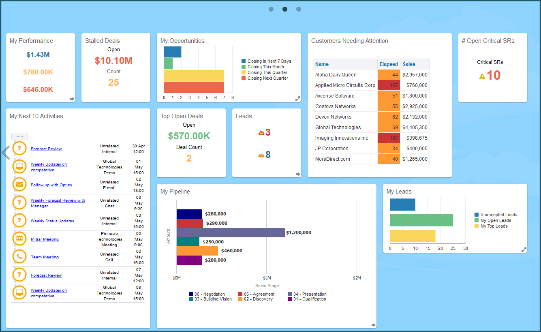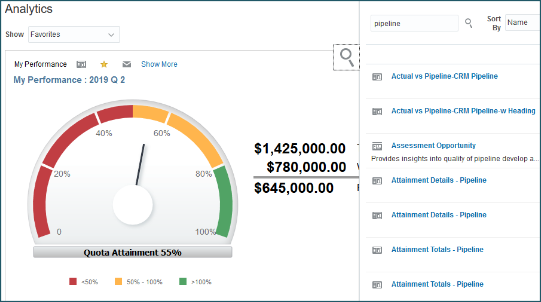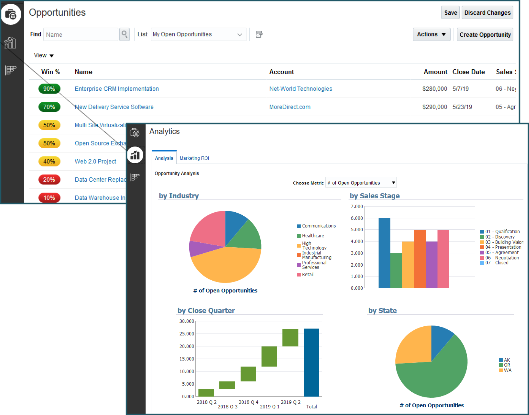Analytics for Your Sales Teams
There are many ways to provide analytics for your team. Here are the work areas you can use for analytics.
|
Work Area Name |
Description |
|---|---|
|
Oracle Business Intelligence (BI) |
You view, edit, and create analytics in BI. You also can view, edit, and create subject areas here. |
|
Sales Infolet Page |
This page comes prebuilt with infolets specific your user roles. You can do just about anything to change the way this page looks and which analytics show. To get to this page click the white navigation dot on the home page. |
|
Sales Pages |
You enable these pages for your users. These five blank pages are available for you to add analytics related to any area. |
|
Object Pages |
On these pages sales users work with opportunities, accounts, contacts, activities and so on. Administrators enable the tabs on these pages and add analyses to the tabs on the side or bottom of the page. |
|
Analytics Page |
This page is where sales users search for analytics they have permissions to view and can \make them favorites. Sales users also see analytics that administrators create specific to their role. |