Considerations for Pay Groups
You must assign participants to a pay group, either directly or using a role, for the payment process to include the participants in a payment batch. Typically, you group participants that share a payment cycle and are sent to the same application for payment.
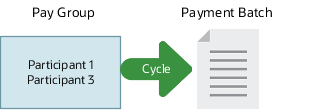
Pay Group Type
Select the type of application that you're using to pay the pay group participants, such as Oracle Accounts Payable, Oracle Payroll, External accounts payable, or External payroll.
Direct and Role Assignments
You can assign multiple pay groups to a participant, but only one pay group assignment can be active at a time. Assign participants to pay groups either directly or using roles.
-
Start and end direct pay group assignments at any time within the duration of the pay group.
-
Role-based assignments use the participant's role start date as the assignment date if it's later than the assignment date of the role to the pay group.
Dates Conflict Checking
When you assign a pay group to participants, the Save process automatically checks to see if there are any conflicts between the following:
-
Pay group start and end dates
-
Assignment start and end dates for every participant that you assigned to the pay group
For example, you define a pay group starting January 1 and ending March 31 and you assign it to a participant. The Save process doesn't let you edit the end date for the participant's pay group assignment beyond March 31.