How Participant Earnings Are Calculated
The calculation process uses classified credit transactions and valid incentive compensation plans and plan components to calculate participant earnings transactions.
Settings That Affect Participant Earning Calculations
Compensation plan configurations, such as whether to true up earnings and to calculate incentives for each event or per interval, affect calculation processing. Configure compensation plans, including plan components and performance measures, in the Compensation Plans work area. Parameters that you set when creating the calculation request in the Credits and Earnings work area and transaction status constrain the classified credit transactions used during processing.
How Participant Earnings Are Calculated
The calculation process consists of two phases, Eligibility and Calculation. Before beginning the Eligibility phase, the calculation process updates each entry in the Changed Events Log with these values:
-
A status of Incomplete
-
The scheduled process ID
The process only runs for the incomplete log records with the corresponding scheduled process ID, ensuring that it doesn't include any changes made during the current run.
Eligibility Phase
The Eligibility phase performs these actions:
-
Identifies all of the credit transactions that meet the specified date range and have a credit receiver that's one of the selected participants
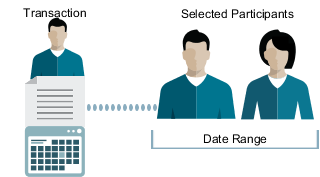
-
Populates the plan, plan component, and performance measure for each transaction based on the transaction credit categories
Eligibility uses the classification rule hierarchy to find any indirect matches. If a measure has a parent-level credit category, then that measure qualifies for the transaction.
-
References the Include Indirect Credit attribute to identify the eligible plan components
-
Sets the transaction status to one of these values:
-
Eligible if it populated the transaction
-
Not eligible if it fails to populate the transaction
-
The Eligibility phase doesn't identify the plan component and measure for any transactions where you elected to skip the Eligibility phase. The process assumes that you provide the plan component name.
Calculation Phase
The Calculation phase computes the measure attainments and plan component earnings for all eligible transactions. It stores the intermediary and final calculation results, such as formula output, attainment or earning, input achieved, rates and rate tiers, for each earnings transaction. This information is essential for transaction-to-payment audits and reporting purposes.
The Calculation phase does these actions:
-
Ignores any transaction with a status of Skip calculation, assuming that you already populated the commission attribute
-
Assumes that the transaction factor is 100 percent if the expression uses transaction factor and the factor for the transaction type isn't available for the credit category
-
Gets the credit and earning factor, if the expression uses them, from the specified date range
If the values aren't available for the date range, then the calculation assumes that they are 100 percent.
-
Uses the individualized values for a participant if the expression uses any goal target values, rate table rates, earning and credit factors, and target incentives
If they aren't available, then the calculation uses the default values of the relevant plan object.
-
Evaluates the plan component True Up check box
If selected, the process automatically subtracts previous earnings, which it included in the earnings calculated for the current transaction.
-
Uses the plan component sequence to calculate the interdependent plan components correctly
-
Sets the transaction status to Failed calculation for transactions that failed
This table lists the actions that the Calculation phase performs for plan components based on the Calculate Incentive selection.
|
Calculate Incentive Selection |
Calculation Phase Actions |
|---|---|
|
Per event |
|
|
Per interval |
|
Calculation doesn't maintain any direct link between earnings and credit transactions. Instead, you use the Earning Basis selections to edit the measures while associating them with the plan component.
The application links the earning and credit records using this logic:
-
Get the plan component from the earning record.
-
Get all plan component measures with Earning Basis set to Yes.
-
List all of the credit transactions associated with those measures.
-
Calculate the per interval plan components.
Even if the formula interval is Quarter, for example, the process calculates attainment for each period. It calculates interval earnings at the end of the last period.
When calculation processing completes, the process updates all of the log records with the corresponding concurrent request ID and the status to Complete.