Overview of Importing and Collecting Source Transactions
You must import transactions to the staging table and then collect them into the incentive compensation tables. Most transactions originate in other applications, such as order capture, accounts receivables, and customer relationship management (CRM).
This diagram shows that incentive compensation administrators collect transactions and performance data before they credit participants.
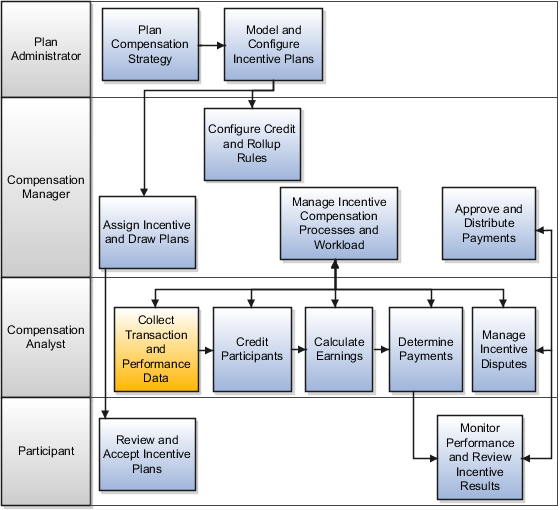
Importing Source Transactions
Import source transactions to the staging table using any of these methods:
-
An automated extraction, transformation, and load utility.
-
Import Management. Follow the instructions in the Understanding Import and Export Management for Sales and Fusion Service guide.
-
The ICTransactionImportTemplate.xlsm file, which is available in Support document 2785163.1, and the Incentive Compensation Transaction Import processes in the Credits and Earnings work area. This table describes the two import processes. Use the ICTransactionImportTemplate.xlsm file to enter and upload your transaction data following the instructions provided in the file. You must retain all columns in the file, as well as the column order, for the transactions to import successfully.
If you don't enable the crediting process, then the import process creates one credit transaction for each base transaction and sets the status to Credited. The application assumes that you created credits in an external application, but credits must exist in the application for use during rollup and calculation processing.
Collecting Source Transactions
The collection process creates base or credit transactions within incentive compensation from the source transactions or credit transactions that you imported to the staging table. Base transactions include amounts in source and operating currencies. Credit transactions include amounts in source, operating, and processing currencies.