Plan Component Incentive Formulas
The formula part of a plan component specifies how to calculate incentives and contains an expression that computes the earnings during the calculation process.
In this figure, earnings are calculated using an expression.
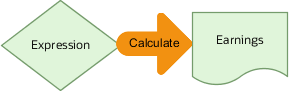
The expression usually includes the calculated results of one or more performance measures. Optionally, the incentive formula can include a rate table result.
Typically, formulas access these attributes:
-
Quantifiable attributes through the performance measure attainment
-
Nonquantifiable attributes directly from the transaction or credit
The Payout Frequency value indicates how frequently--at what intervals--the calculation process computes the earning, such as Period or Quarter.
The Include Indirect Credits selection indicates whether to use rollup credits for managers, teams, both, or neither in attainment calculations.
Select the True Up check box to have the calculation process automatically subtract previous earnings from current calculated earnings.
The Calculate End-Dated Participants selection indicates whether you want to calculate earnings for a participant at the end of the payout frequency you set. The earnings are calculated even if the participant isn't assigned to the plan component until the end of the payout frequency. The Calculate End-Dated Participants selection is only applicable to components where Calculate Incentive is set to Per Interval. For example, the payout frequency of a bonus component is set to Quarter and the first quarter is January through March. If a participant is end-dated or moves to another plan in February, this bonus component is calculated at the end of March for the participant, if you selected Calculate End-Dated Participants.
If you make changes to an incentive formula, then you may need to recalculate. You don't need to rerun Deploy Compensation Plans.