Use Routine Templates
Routine templates are routine definitions that you, as a sales administrator, can use to quickly create a routine. You can copy a predefined routine template of your choice to help you configure routines.
Routines can often contain complex rules and actions that aren't always apparent or easily understood. For example, past due tasks require knowledge about activity function code values and how they work. Templates contain sample actions and rules which you can easily modify to suit your requirements when creating custom-specific routines. You can't change the data of these predefined templates or create new templates.
Each routine template has a category defined such as Performance, Revenue, and Process and is denoted by the relevant badge icon. The sales object type is listed underneath the short description for the template. For example, the Create Quote template is associated with the Opportunity object and helps you configure a routine to create quotes automatically for selected opportunities. The Create Quote predefined template is only available if you have enabled Quotes. For more information see Integrating CX Sales with Oracle CPQ guide.
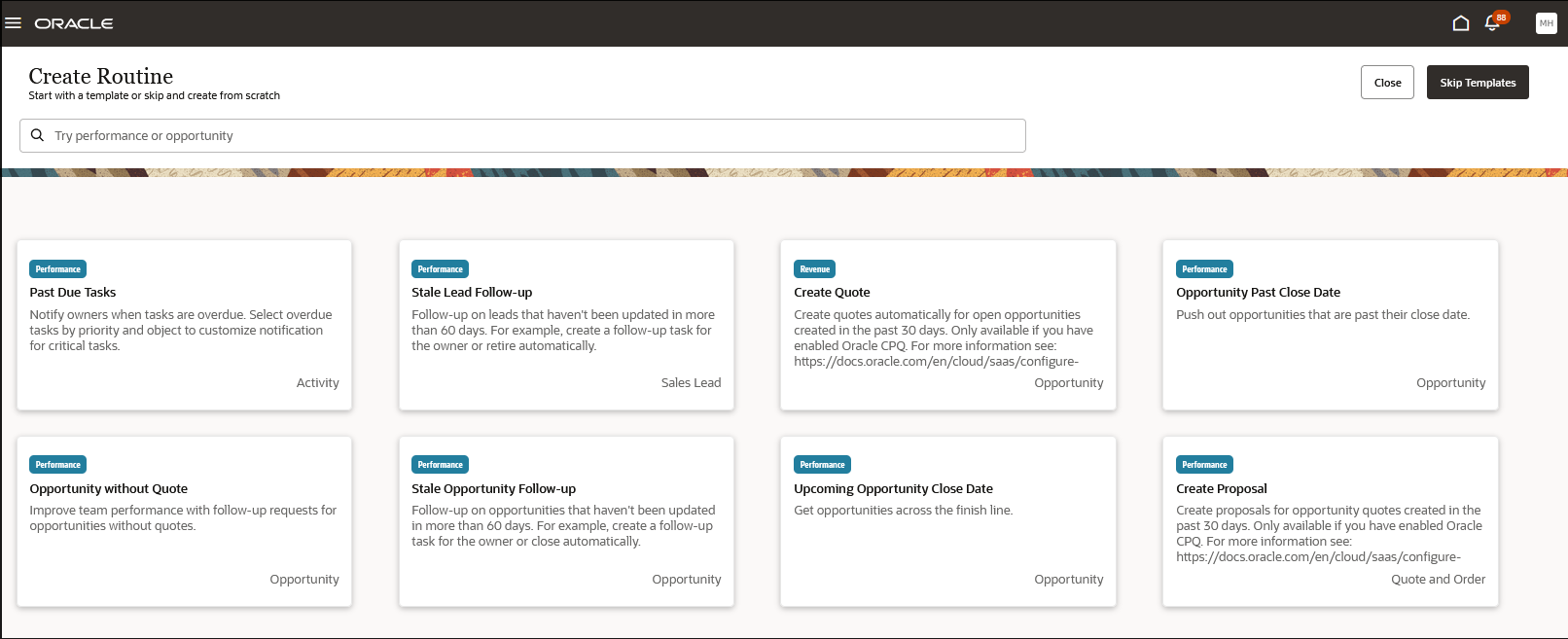
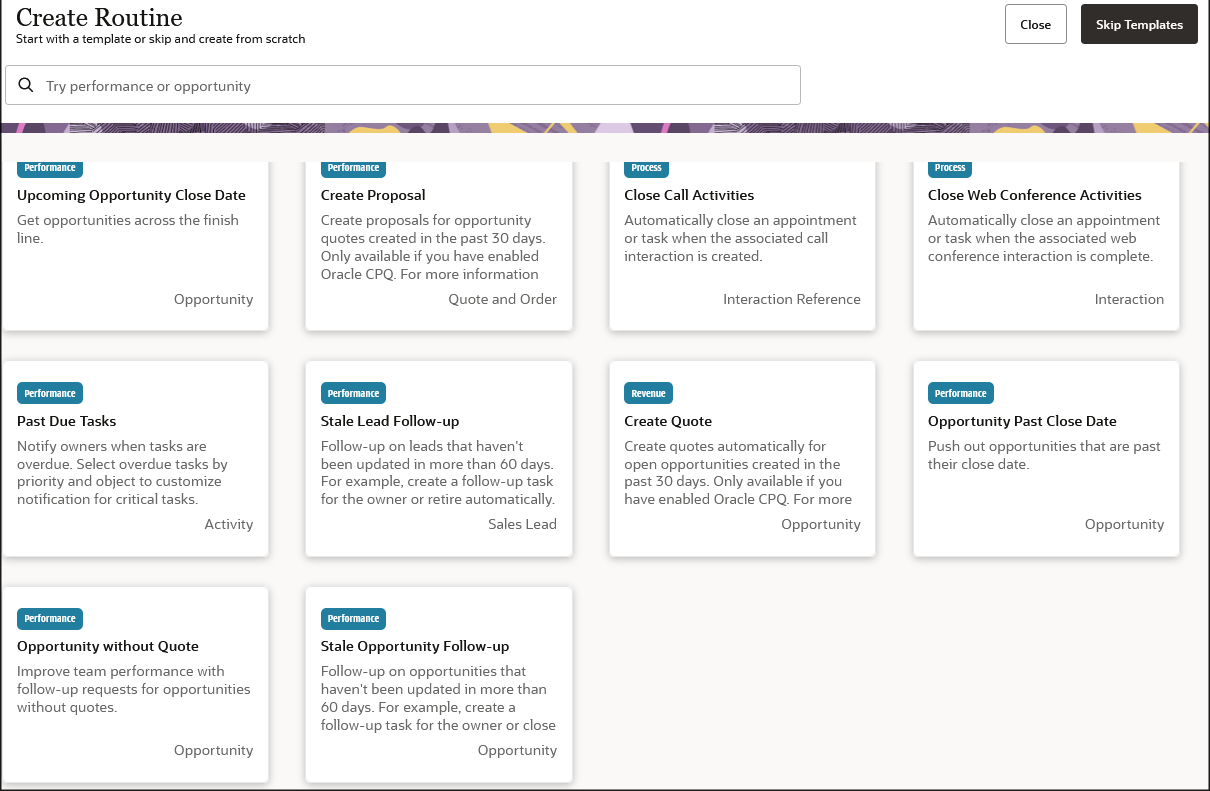
List of Predefined Routine Templates
| Object | Name | Description | Category |
|---|---|---|---|
| Activity | Past Due Tasks | Notify owners when tasks are overdue. Select overdue tasks by priority and object to customize notification for critical tasks. | Performance |
| Conversation Messages | Close Email Activities | Automatically close a task when the associated email is sent. Only available with Redwood UX. | Process |
| Interaction | Close Web Conference Activities | Automatically close an appointment or task when the associated web conference interaction is complete. Only available with Redwood UX. | Process |
| Interaction Reference | Close Activities | Automatically close an appointment or task when the associated call interaction is complete. Only available with Redwood UX. | Process |
| Opportunity | Create Quote | Create quotes automatically for selected opportunities. Only available if you have enabled Quotes. | Revenue |
| Opportunity Past Close Date | Push out opportunities that are past their close date. | Performance | |
| Upcoming Opportunity Close Date | Get opportunities across the finish line. | Performance | |
| Stale Opportunity Follow-up | Follow-up on opportunities that haven't been updated in more than 60 days. For example, create a follow-up task for the owner or retire automatically. | Performance | |
| Opportunity without Quote | Improve team performance with follow-up requests for opportunities without quotes. | Performance | |
| Quotes and Orders | Create Proposal | Create proposals for quoted opportunities. Only available if you have enabled Quotes. For more information see Integrating CX Sales with Oracle CPQ guide. | Revenue |
| Sales Lead | Stale Lead Follow-up | Follow-up on leads that haven't been updated in more than 60 days. For example, create a follow-up task for the owner or retire automatically. | Performance |