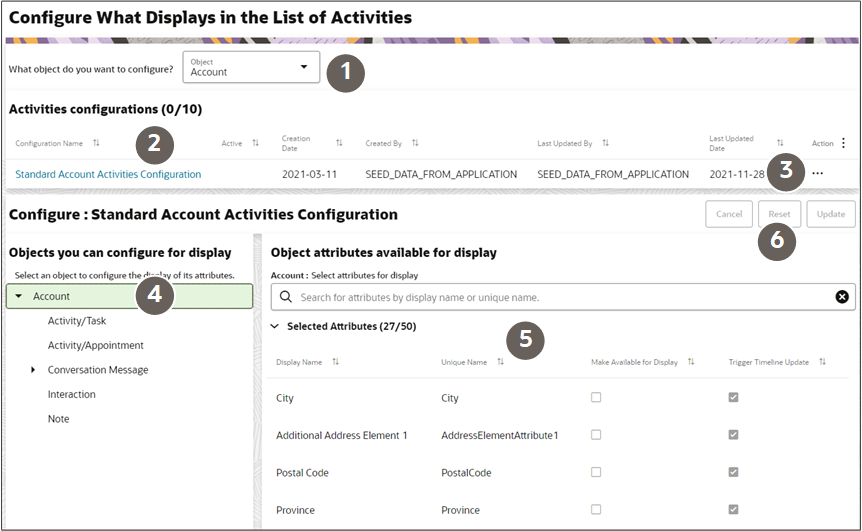Anatomy of the Configure Activities Display Page
Using the Configure What Displays in the List of Activities page, you can configure what information shows up in the list of activities for each business object and which activity updates trigger an entry in the time line. Here's an overview:
| Callout | Description |
|---|---|
| 1 | Select the object you want to configure. |
| 2 | List of available configurations. You can have as many as 10 per object. SEED_DATA_FROM_APPLICATION indicates the configuration provided by Oracle. You can't edit the seeded configuration, but you can duplicate it and edit the duplicate. |
| 3 | Actions you can take on a configuration:
|
| 4 | Select an object to view its attributes. |
| 5 | Attributes of the selected object. Those that are selected and those that are available. |
| 6 | When you edit a configuration, you can:
|