Assign Roles and Regions to Access Oracle Sales Assistant via Microsoft Teams
You can assign roles and regions to have access to CX Sales using Oracle Sales Assistant in Microsoft Teams. This gives you the flexibility to allow users with specific roles and in specific regions to have a conversation with the sales assistant.
If there are no roles and regions selected for the Assigned Roles and Assigned Regions fields, then Oracle Sales Assistant will be available to all Oracle Sales users.
Navigate to the Oracle Sales Assistant for Microsoft Teams configuration tool.
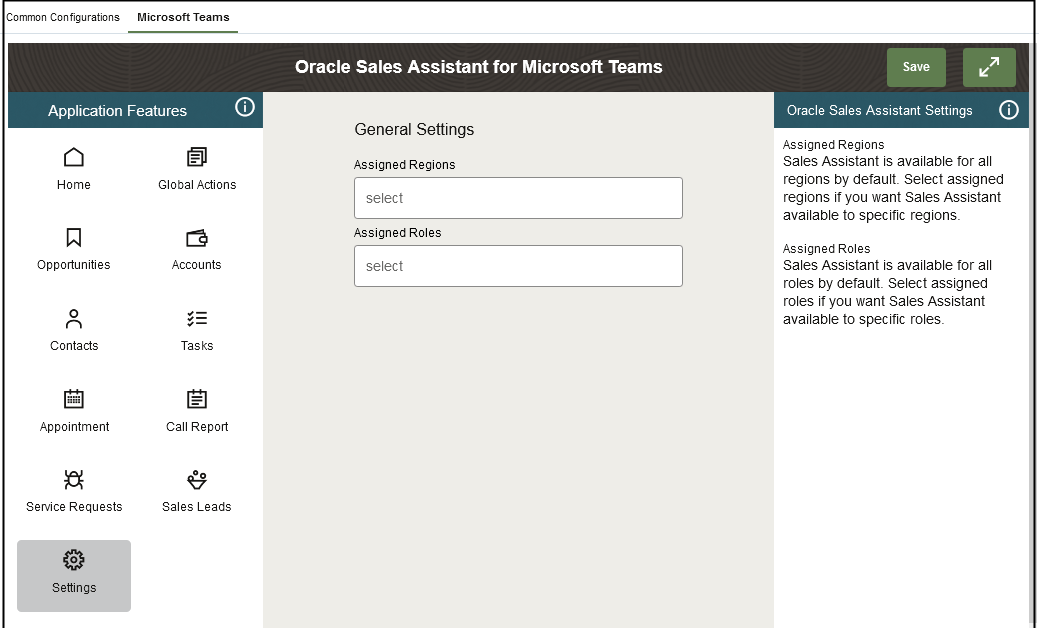
-
In the Application Feature pane, click Settings.
-
From the General Settings pane, select the regions you want from the Assigned Regions drop-down list.
If you add two regions (region A and region B), the sales assistant will be available for users in region A or in region B.
-
Next, select the roles you want from the Assigned Roles drop-down list.
If you add one role and one region, the sales assistant will be available for users with that role and in that region. However, if you add two roles and two regions, users with either one of the roles (role A or role B) in either one of the regions (region A or region B) can use the assistant.
-
Click Save.