Enable Sales Recommendations
Here's how to enable sales recommendations. The sales recommendation feature analyzes text of notes and call logs and recommends follow-up tasks and appointments. When enabled, this feature replaces the automatic creation of a task after call wrap ups.
- Open the Setup and Maintenance work area and select the Sales offering.
- In Setup: Sales, click the Change Feature Opt In link.
- In the Opt In: Sales page, click Features for Sales (the pencil icon in the topmost row highlighted in the screenshot).
-
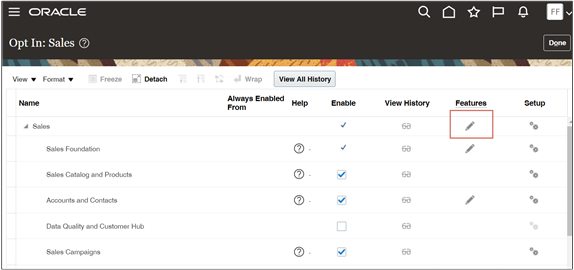
- Select Enable for Sales Recommendations.
- Click Done.