Mass Update
With mass update, salespeople can update fields on multiple records at the same time with a few clicks. No need to drill into and edit each record individually. In Sales for Redwood , this feature is available by default. In classic Sales, you must complete the updates listed in this chapter.
In the Workspace classic Sales UI and in the new work areas that use Adaptive Search, updating ownership and status of multiple leads is as simple as selecting the leads in the landing page list, right-clicking, and selecting the Update action.
Salespeople get a list of fields they can update such as the one shown in the screenshot.
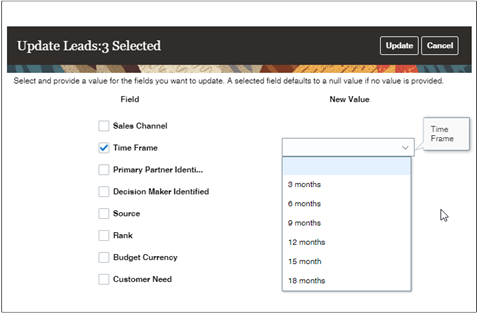
Mass update is also available in the classic Sales UI legacy work areas that haven't been converted to Adaptive Search, including Business Plans, Competitors, Service Requests, and Products. Because these work areas use the older CRM Search technology, you must set these up separately. Inline editing is available only in these legacy work areas.
Mass update isn't available for dynamic choice list (DCL) fields with dynamic filters.