Overview of Extending Sales Assistant for Microsoft Teams
Microsoft Teams Composer is an easy-to-use interface designer tool in Application Composer that lets you configure the Oracle Sales Assistant chatbot for Microsoft Teams channel users. It helps you manage which objects and fields are visible in the chatbot.
You can create conditions to define when a page layout displays, without having to carry out specific configurations. You can add your own custom objects to the chatbot using Microsoft Teams Composer and add page layouts in the same way that you can with standard sales objects.
You can add a role to a chatbot feature's List, Summary, and Edit layout. For example, a user with the Sales Manager role might want to see certain fields on an opportunity record that other sales team members won't need. You can assign geographical regions to a page layout, which will restrict a page layout's availability to users from your selected set of geographical regions. For example, you might want to configure a summary layout based on the Sales Representative and Sales Manager roles, for Canada, based on an expression where the amount is less than $200,000 and the win probability is greater than 50%.
To use this feature, you must have Oracle Sales Assistant implemented for Microsoft Teams. You can enable or disable the objects available on the channel, which means that Microsoft Teams channel users of Sales Assistant can also view information about custom objects.
You can only configure the latest skill from the skill store that matches your current release. For example, if the skill you want to modify is from a previous release and you're making your changes in a later release, then you must re-base the skill your users are using to the latest skill that was modified. In addition, you must re-route the channel to the new re-based skill so that users can start using it and perform Reset sessions in the channel UI.
If you need help with enabling Oracle Sales Assistant, send a message to the Sales Assistant forum on Oracle Cloud Customer Connect. Here's the URL:
https://cloudcustomerconnect.oracle.com/resources/dee2ff3bf7/summary
Access the Microsoft Team Composer tool from the Oracle Sales Assistant Setup node under the Common Setup section of Application Composer.
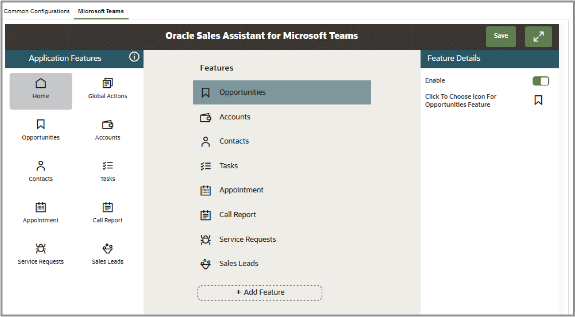
Oracle Sales Assistant for Microsoft Teams utilizes the saved searches enabled in Workspace and the high-performance search capabilities powered by Adaptive Search. See the Implementation Reference guide for more information about Adaptive Search and setting up Workspace saved searches.