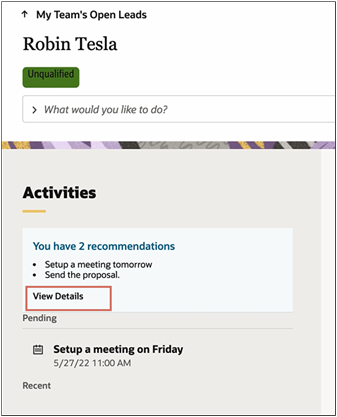Recommended Actions from Text Analysis
When you enable sales recommendations, the application analyzes the English-language text in notes and call logs and recommends appropriate follow-up actions. An action can be to create a task, an appointment, or a contact, depending on the text that was entered. The recommendations appear at the top of the Activities panel and page where salespeople can either accept or dismiss them. You can enable the same sales recommendations you set up here for CX Sales Mobile with minimal additional setup. At present, the sales recommendations feature and other natural-language processing features are available in English only.
Suppose, for example, that a salesperson enters "asked for a meeting next Tuesday at 11" in a call wrap-up and saves. Based on the text, the application suggests the creation of an appointment.
- The recommendation (callout 2)
- The text on which it was based (callout 1)
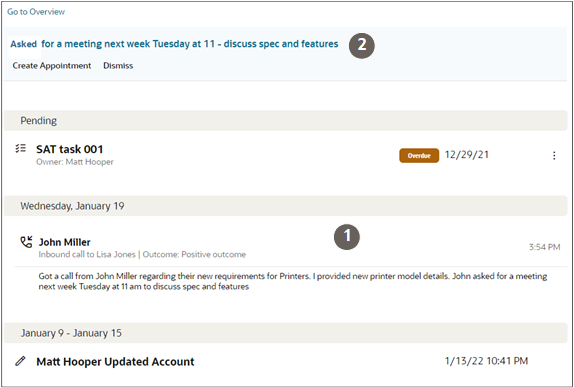
Salespeople can either create the appointment or click Dismiss to reject the recommendation and remove it from view. The application schedules the appointment at the time specified in the text and in the salesperson's time zone. The appointment includes the relevant text from the call wrap-up.
When enabled, this feature replaces the automatic creation of a task after call wrap ups.
Multiple Recommendations
If salespeople receive multiple recommendations either, they can review and act on them one by one either on the Activities pane or page by clicking the View Details link.
Here's a screenshot of the Activities panel on a lead listing two sample recommendations. The View Details link is highlighted.