Remove Mashup Content for LinkedIn Sales Navigator for Accounts
Follow these steps to remove previously exposed mashup content for LinkedIn Sales Navigator for accounts.
-
Sign in as a sales administrator or as a setup user.
-
Create and activate a sandbox.
-
Click .
-
In the Objects navigation tree, expand Standard Objects and then expand Account.
-
Click the Pages node.
-
Ensure that the Application Pages tab is selected.
-
In the Edit Account region, select the existing layout where LinkedIn mashup content is already exposed.
Note: Mashup content could also have been exposed as a custom subtab, so you must ensure to remove any custom instances of the mashup content for LinkedIn Sales Navigator for accounts.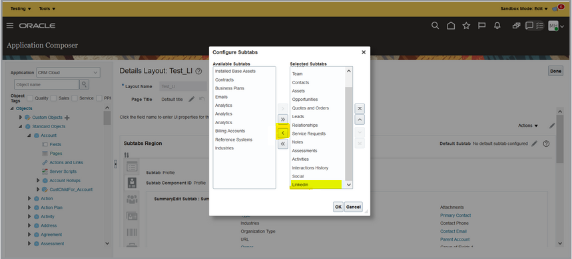
-
In the existing Details Layout page, click the icon for the Profile subtab.
-
Click the Hide link for the LinkedIn mashup content.
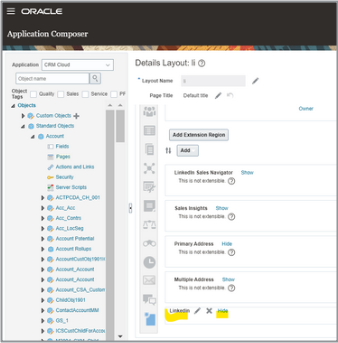
-
Click Done.
-
Publish the sandbox.
-
Verify that the LinkedIn Sales Navigator is no longer visible on the Edit Account: Profile page for an account.