Show Rollup Attributes on the Object Pages
To show the rollup attributes on the object pages of the sales application, you need to create a custom subtab of type, child object.
To learn more about subtabs, see the information on custom subtabs in the Configuring Applications Using the Application Composer guide.
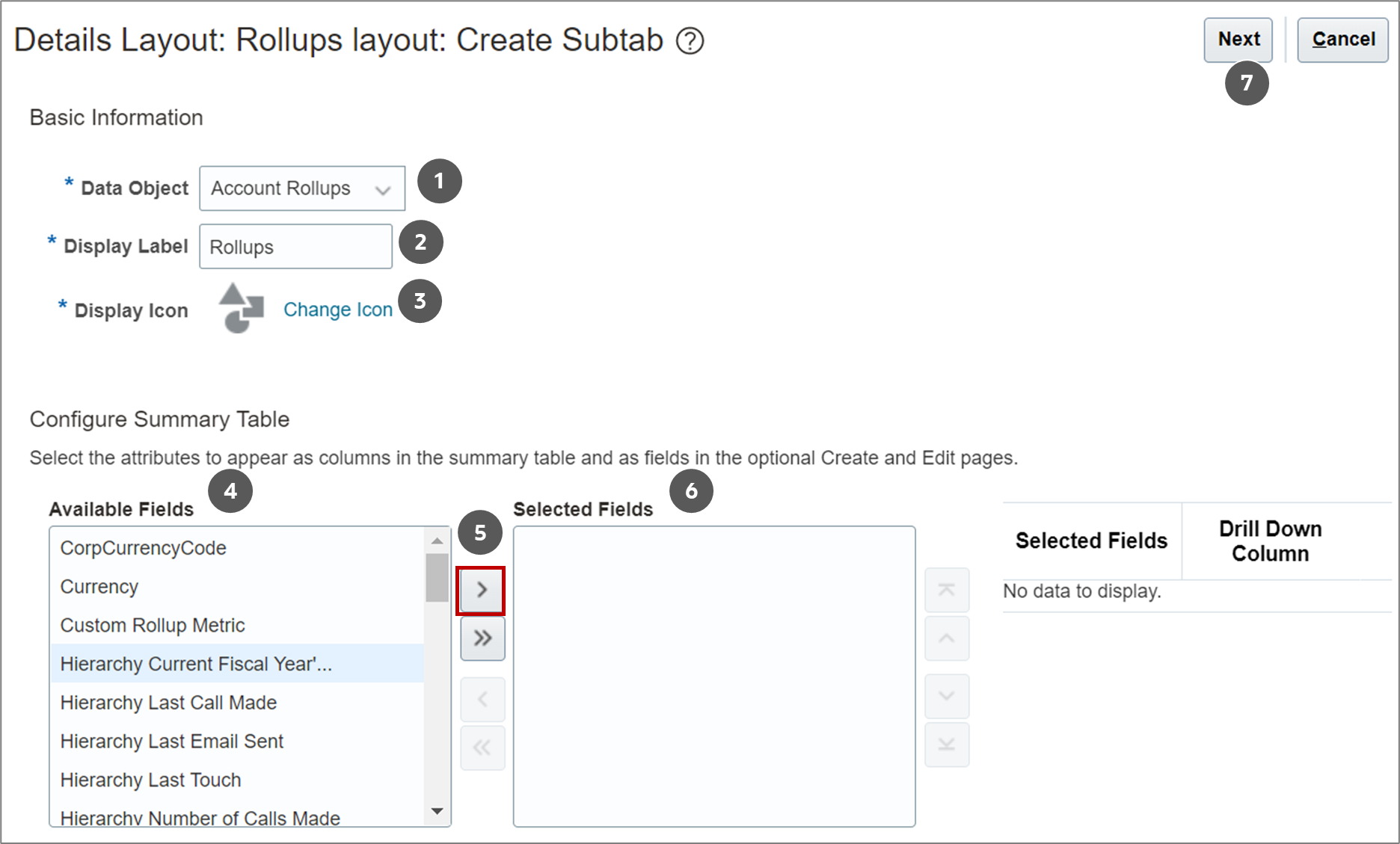
In the Create Subtab layout, do this:
-
Select the Data Object (callout 1). For example, select
Account Rollupsif you're adding a Rollups subtab for the Account object.- The Data Object name you selected is copied into the Display Label field (callout 2). You can change the label. A display icon (callout 3) is auto-assigned to the subtab. You can change the icon, too.
- Based on the data object you selected, the Available Fields area (callout 4) in the Configure Summary Table region shows the rollups relevant for that object. For example, if your data object is Account Rollups, the Available Fields shows the entire list of account rollups.
- From the Available Fields area (callout 4), select the rollups you want to add to the subtab and click the right-arrow (callout 5) to move them to the Selected Fields area (callout 6).
- Click Next (callout 7).
- Click Save and Close.
The Rollups subtab displays on the object details page.