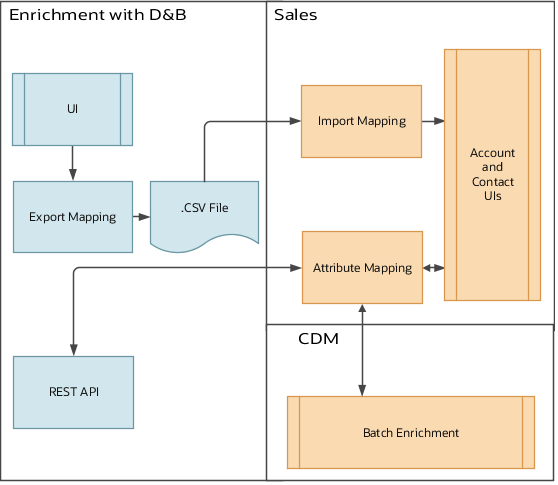Three Ways to Enrich Data
There are three ways to enrich account and contact data from the Oracle Account and Contact Enrichment by Dun & Bradstreet (D&B) service:
-
Real-time enrichment
You can enrich data directly in the Account and Contact pages as described in this chapter.
The real-time enrichment uses the REST APIs and the mapping you maintain using the Manage Oracle Data as a Service Attribute Mapping and Preferences task in the Setup and Maintenance work area.
-
Manual enrichment
You can do your sales prospecting in the D&B service UI, which provides more ways to filter and search. You then export your account or contact records into a file and import the file into your sales application.
The D&B service includes a default export mapping you can edit. You can edit the import mapping in the sales application. The Using Account and Contact Enrichment by Dun & Bradstreet guide provides the details about the export and import mappings.
-
Batch enrichment
You can also enrich your account and contact data in bulk. Bulk enrichment uses the same REST APIs and mapping you maintain in Manage Oracle Data as a Service Attribute Mapping and Preferences. However, the integration doesn't support any additional custom fields you add.
Here's a diagram to illustrate the architecture:
-
The D&B service includes the mapping you can use to export a file with accounts and contacts. Importing the file using Import Management into your sales application uses an import mapping.
-
The real-time enrichment feature and Oracle Customer Data Management (CDM) both use the REST APIs and the mapping you can update in your sales application. The mapping determines which fields show up in the UI.