Unpublish a Predefined Rollup
Here are the steps to unpublish a predefined rollup:
- Select the predefined rollup that you want to unpublish.
- On the Edit Rollup page, click Actions and select
Unpublish.A warning message appears showing two options: Initialize on Schedule or Initialize Now:
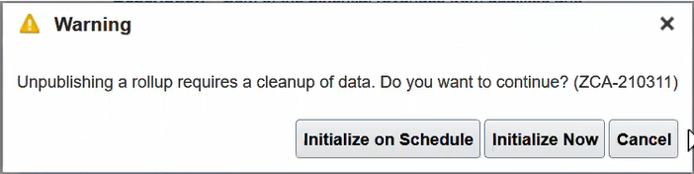
- Initialize on Schedule: Select this option to clean up the data whenever the next scheduled Data Cleanup process for initialization runs.
- Initialize Now: Select this option to trigger the Data Cleanup scheduled process immediately.
The data calculated for the rollups is deleted, and the corresponding attributes in the Digital Sales UI are nullified and automatically hidden from the UI. The unpublished rollups are still available on the Rollups Setup page for future use.