View the Industry Codes for Accounts
Here's how to find the account classification codes to use in the Industry Code column in the account import macro.
-
In Setup and Maintenance, go to the following:
-
Offering: Sales
-
Functional Area: Accounts and Contacts
-
Task: Manage Classification Categories
-
-
In the Search region of the Manage Classification Categories page, enter the classification category name in the Classification Category field. For the default category provided by Oracle, enter
CUSTOMER_CATEGORY. -
Click Search.
-
Click the classification category name.
Use the classification codes listed in the Classification Code column on the page for entries in the import macro.
Here's a screenshot of a part of the Classification Category page for the CUSTOMER_CATEGORY provided by Oracle.
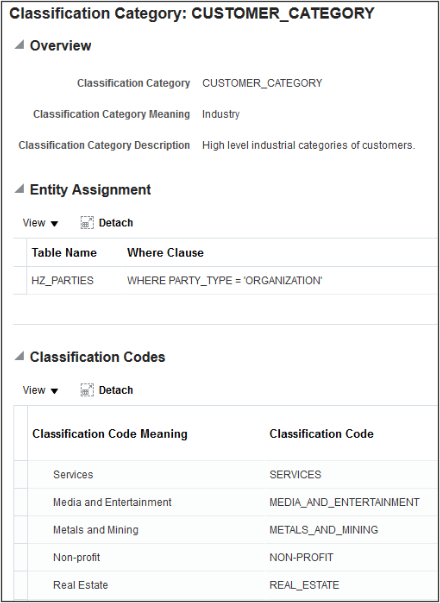
-
Click Done.