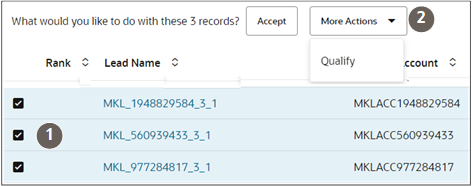Accept or Qualify Multiple Leads at the Same Time
In the list view on the Leads landing page, you can accept or qualify multiple leads at the same time.
- On the Leads landing page, select the leads you want to take action on (callout 1 in the screenshot).
Select one of the actions (callout 2). Which actions are available depends on which leads you selected. For example, if you select 4 unqualified and unaccepted leads you can both accept and qualify. If 2 of the 4 are already accepted, then the only action available is Qualify.