Manage Saved Searches
Configure which saved searches appear in each work area from the Manage Saved Searches page.
The Manage Saved Searches page anatomy.
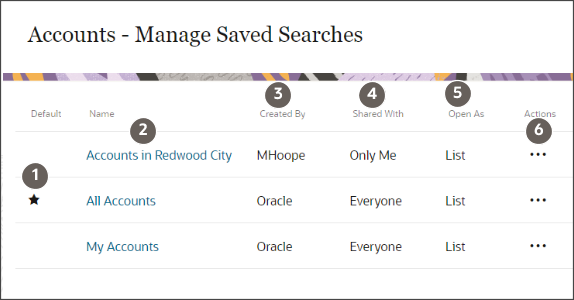
|
Callout Number |
Column |
Explanation |
|---|---|---|
| 1 | Show in List | Hide lists you don't want to see using the Actions menu (callout 7) |
|
2 |
Default |
The saved search that you see by default. You can specify a different default using the Actions menu (callout 7). |
|
3 |
Name |
Clicking on the name of the saved search displays the search results. |
|
4 |
Created By |
You can only delete or edit saved searches created by you. |
|
5 |
Shared With |
Unless you're a sales administrator, your saved searches are personal (Only Me). However, you can still shared them by sending them a link you create from the Actions menu. |
|
6 |
Actions |
The Actions menu (three dots) displays the available actions for each saved search. |