How can I create a web conference meeting?
If you’re the organizer of the meeting and have the meeting link populated in the location field of the invite, you can start the meeting from Next Gen Sales.
Here are the details:
When you create a Zoom meeting in Outlook, the location field is populated with a meeting link. Here’s a screenshot that highlights the Location field of a Zoom meeting instance created from Outlook.
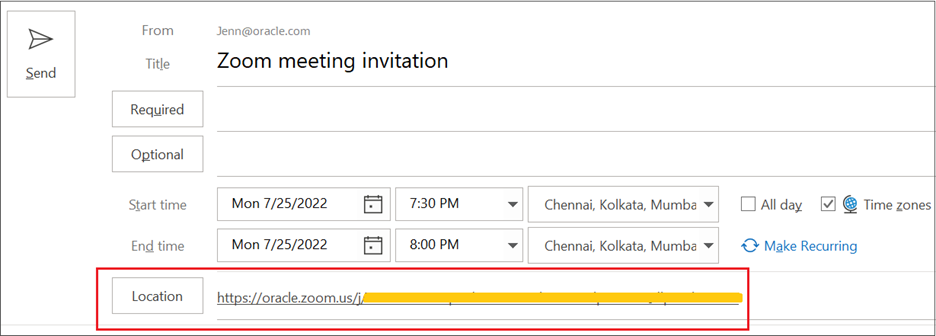
After you send the invite to the recipients and the meeting is shared with the sales application, you see the meeting in the feed of the appropriate object in Next Gen Sales.
Start your meeting from the sales application and take down notes. To learn more about that, see the Start a Web Conference topic.