Here’s how to specify which of the phone numbers, email addresses, or street
addresses is primary.
- Open the record.
-
Enter Show in the Ask Oracle bar and select what you
want to see: Show Phone Numbers, Show Email
Addresses, or Show Addresses.
- Press Return.
The application displays the list.
Here’s a screenshot of a list of
phone numbers for a contact. You can tell which is primary by a
Yes in the Primary column
(callout 1 in the screenshot).
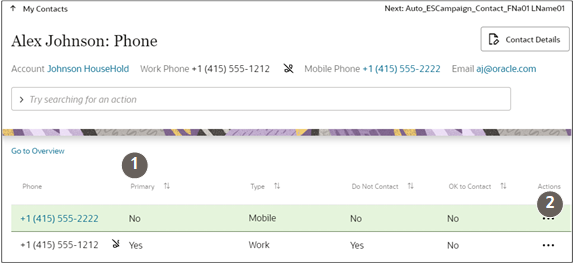
- Click Actions (the three dots highlighted by callout 2) for
the number you want to make primary and select Edit.
- On the Edit Phone page, click Primary.
- Click Save.