Modify the GenAI Prompt
Here's how you can modify the LLM prompt to highlight different details in the account description.
- Create a sandbox with the HCM Experience Design Studio tool.
- In the sandbox, open the tool. ().
- Click AI Configurator.
- Search for cx.sales.generate_account_description_from_documents_using_rag.
- Open the Seeded Prompts section. (callout 2)
Click Override (the square icon highlighted by callout 3).
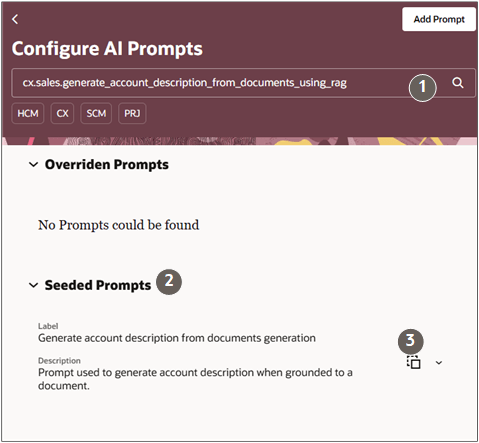
In the Override Prompt drawer, edit the prompt to request additional detail. Start each request with a # (number) sign.
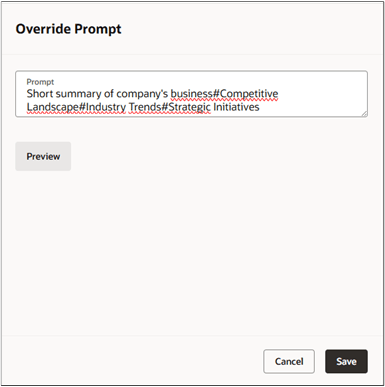
The generated description organizes the information using these headings. For example, entering Short summary of company's business#Competitive Landscape#Industry Trends#Strategic Initiatives will include information about these company aspects under their respective headings.
-
Click Save.
Your changes take effect immediately. There's no need to publish the sandbox. While you can preview here it's best to test with a real account.