What You Can Configure
An individual detail page is divided into three sections: the header, the Action Bar, and a panels region (also known as the foldout). You can use Oracle Visual Builder Studio to configure a standard object's header and panels region so that the page shows the exact information that your users need. You can use CX Extension Generator in Application Composer to simplify the process of adding panels and subviews to standard objects. Using another tool, called Dispatcher, you can change which page opens when users click name links in the details and list pages.
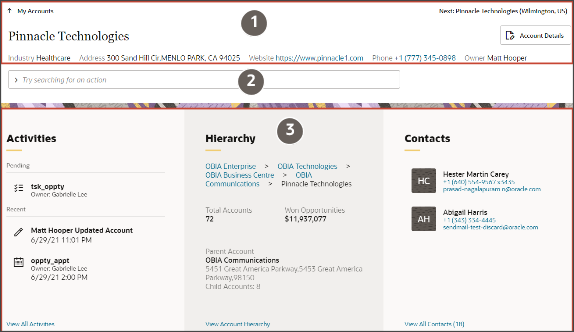
Smart Actions in the Action Bar
The Action Bar is a field at the top of many pages where users can type keywords to access and
update information, and take actions. For example, here's a screenshot of the Action
Bar with suggested actions, after typing create:
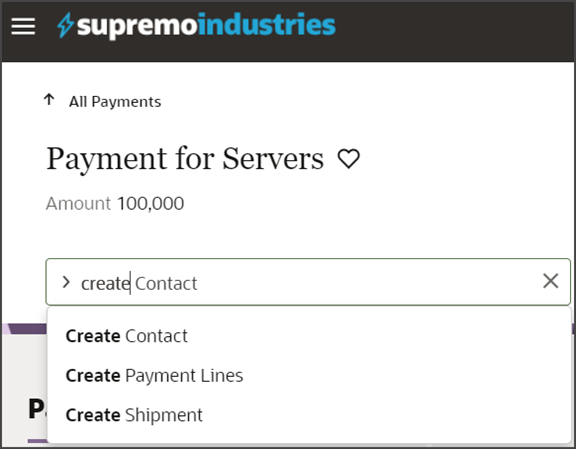
Standard objects are delivered with a set of preconfigured smart actions, but you can also create your own using Application Composer.
If you previously created custom smart actions for a non-fragments implementation, then you don't need to create new smart actions for use with fragments. Instead, update existing UI-based custom smart actions to specify the action type, either Add or Create, as well as the target object and any required field mapping. For existing REST-based or object function-based smart actions that you already created, edit the action and then save without making any changes. These steps ensure that your custom smart actions still work with new fragment-based extensions.
Global Actions and AI Agent Integration in the Sales Dashboard Search Bar
From the Sales Dashboard search bar, salespeople can use a special type of smart action, called a global action, to create records and launch AI agents directly from the Sales Dashboard search bar. Standard smart actions are always used in the context of a particular object and record. Global actions don't depend on context, and so can be used in the sales dashboard search bar.
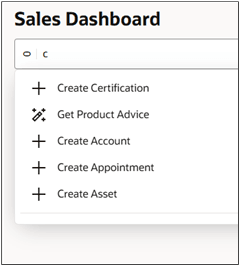
For standard sales objects, the "create" global actions are enabled by default for all sales dashboard users, but you can limit their use. For details see,
To enable salespeople to select AI Agents, see the topic Set Up Global Actions to Launch AI Agents from the Sales Dashboard.
Prerequisites
Before configuring a standard object's detail page, make sure you have a project and workspace ready in Visual Builder Studio.
For instructions about how to create a project and workspace, see the Before You Begin chapter.