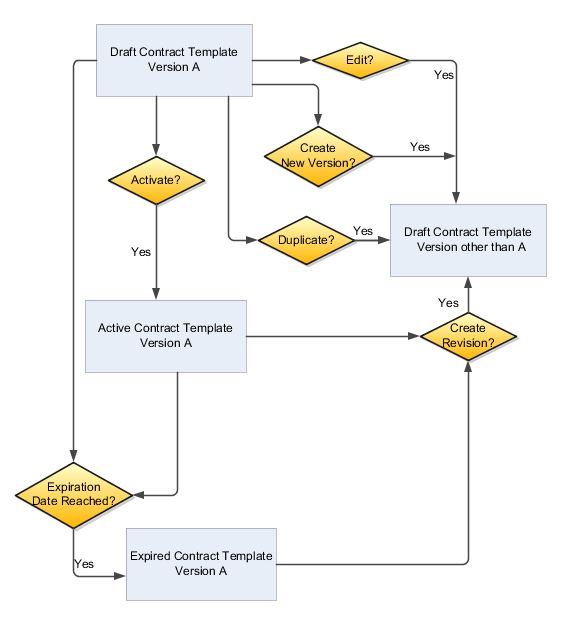Contract Template Actions and Status Changes
A contract template typically moves through a variety of states throughout its life cycle, from initial drafting to active management and eventually to template expiry.
A contract template status indicates where the template is in its life cycle, and it also determines what actions and operations are permitted for the template.
Contract template statuses are predefined.
The following table describes the available contract statuses and lists the permitted actions for each status.
|
Status |
Description |
Available Actions and Resulting Action and Statuses |
|---|---|---|
|
Draft |
The initial status of a contract template |
|
|
Active |
The status that a contract template changes to when you activate the draft template |
|
|
Expired |
The status that a contract template changes to when its expiration date is reached |
|
When a contract template is in Draft or Active status and the contract template expiration date is reached, the application automatically changes the contract template status to Expired. When a new version of a template is created, you can see the earlier versions only in the History tab. If you want to disable or prevent someone else from using the templates that are in an Active Status, you must create a new version in Draft status that you can edit. Next, click the template in draft status, enter a past date as the end date, and then click Save and Close. The active template will be unavailable for use in creating contracts, and the draft template will be in Expired Status.
The following figure shows the flow of a contract template.