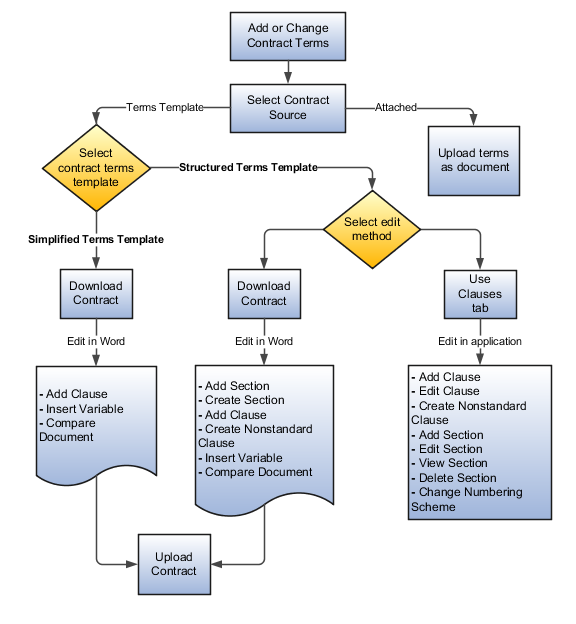Considerations for Selecting Contract Source
The first step in the contract terms authoring process is to specify the source of your contract terms.
Here are the two ways you can add contract terms to a contract using the Contract Source option:
-
Attached
-
Terms Template
In some contracts, contract terms are applied automatically from contract terms templates based on rules set up by the Contract Terms Library administrator. In other contracts, you must add the contract terms yourself. You can either accept the template recommended by the application, select a different template, or attach the contract terms in a separate document. Depending on your permissions, you can change the source of the contract terms at any time by selecting the Change Contract Source action.
When adding or changing the contract terms using terms template, you can select either:
-
A template derived from the structured terms template
-
A template derived from the simplified terms template
Here's a diagram that illustrates different options you can use to add contract terms and associated actions you can perform to edit contract terms: