How Content is Adopted from Global to Local Terms Libraries
Much of the content in the Contract Terms Library is available only in the business unit where you create it.
When you designate one of the business units as global during business unit setup, however, the content you create within that business unit can be copied over by other business units, a process known as adoption.
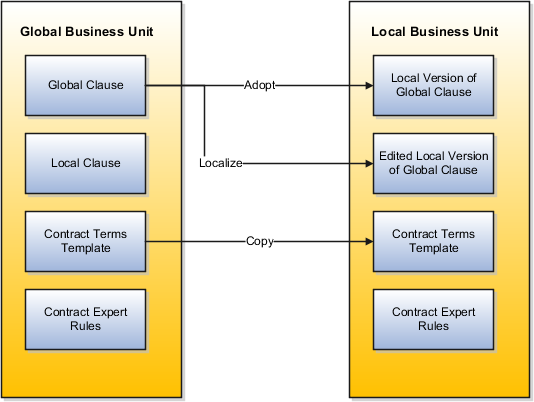
Adopting Clause Localization
Here's how you adopt and localize clauses:
-
In the global business unit, you create a clause with the Global option selected.
After the global clause is approved, it's automatically listed as available for adoption on the Terms Library Overview pages in the local business units.
-
Contract Terms Library administrators in local business units select Adopt or Localize from the Actions menu to adopt the clauses.
Both adopted and localized clauses now exist as independent clauses in the local library and must be approved before they can be used in contracts.
Note:-
During the local business unit setup, you can make clause approvals automatic.
-
To adopt all approved global clauses for use in a new local business unit, run the process Adopt Global Clauses for a New Business Unit. See the Enterprise Scheduler Processes topic for more information.
-
When a new version of one of the adopted or localized global clauses is approved in the global business unit, the terms library administrators in the local business units automatically receive a notification.
-
You specify the administrator to receive the notification during the local business unit setup.
-
Administrators in the global business unit can create a clause analysis report that details the adoption and localization of the global clauses in the local business units.
-
Using Copy for Contract Terms Template Adoption
You adopt contract terms templates by copying them:
-
In the global business unit, you create a contract terms template with the Global option selected.
After the global template is approved, it's automatically available for copying in the local business units.
-
Contract Terms Library administrators can search for the global templates available for adoption by selecting the Global option in the Search Templates page.
-
Select the Duplicate action to copy Global templates.
Tip:Clauses in the copied templates must be first adopted or localized in the local business unit.
-
The copied contract terms template must be approved in the local business unit before it can be used.