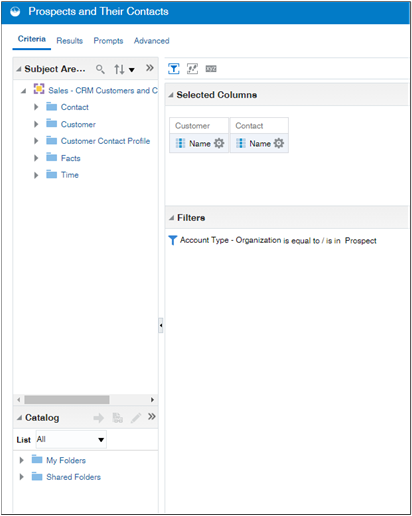How can I create a list of all prospect accounts and their contacts?
You can create a list of all your prospects and their contacts in the Reports and Analytics work area using the Sales - CRM Customers and Contacts Real Time subject area.
To create a list of all accounts, select the Name attributes from the Customer and Contact folders. To filter out just the prospect accounts, open the Customer folder, and add the filter: Account Type - Organization is equal to Prospect.
Here are the steps to create the analysis using the wizard:
- Open the Reports and Analytics work area. ().
- Click .
- Search for and select the Sales - CRM Customers and Contacts Real Time subject area.
- Click Next.
The Create Analysis wizard appears.
- In the Select Columns step, Subject Areas pane, expand the Sales - CRM Customers and Contacts Real Time subject area.
- Expand the Customer folder.
- Scroll down to find the Name attribute and move it to the Selected Columns list.
- In the Subject Areas pane, expand the Contact folder.
- Scroll down to find the Name attribute and move it to the Selected Columns list.
- Click Next.
- In the Select Views step (Step 2), enter a name for your analysis, for example: List of Prospects and Their Contacts.
- In the Table list, select Table (recommended) to display your list as table.
- Select the Preview option.
The table of your accounts and contacts appears.
- On the list of the Wizard steps, click the Sort and Select step (Step 5).
- Click on the left-hand side.
- Open the Customer folder and select Account Type - Organization.
- Click OK.
- In the filter Operator field, select is equal to / is in.
- In the Value field, enter Prospect (exact capitalization is important).
- Click Submit.
- Enter a name for the analysis and select the folder where you want to save it in the catalog.
Here's a screenshot showing the analysis criteria as they appear in the catalog.