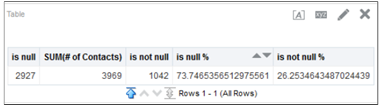How do I create a report on fields on an object, such as a contact, that are filled or not?
Use the sample SQL query as a starting point.
-
Click Create New Analysis and select last option: Create Analysis from Simple Logical SQL.
- Paste the sample query below:
SELECT 0 s_0, (filter(sum("Sales - CRM Contacts"."Contact Fact"."# of Contacts") using "Sales - CRM Contacts"."Contact"."Email Address" is not null)/sum("Sales - CRM Contacts"."Contact Fact"."# of Contacts"))*100 s_1, (filter(sum("Sales - CRM Contacts"."Contact Fact"."# of Contacts") using "Sales - CRM Contacts"."Contact"."Email Address" is null)/sum("Sales - CRM Contacts"."Contact Fact"."# of Contacts"))*100 s_2, filter(sum("Sales - CRM Contacts"."Contact Fact"."# of Contacts") using "Sales - CRM Contacts"."Contact"."Email Address" is not null) s_3, filter(sum("Sales - CRM Contacts"."Contact Fact"."# of Contacts") using "Sales - CRM Contacts"."Contact"."Email Address" is null) s_4, sum("Sales - CRM Contacts"."Contact Fact"."# of Contacts") s_5 FROM "Sales - CRM Contacts"
Here's a sample output: