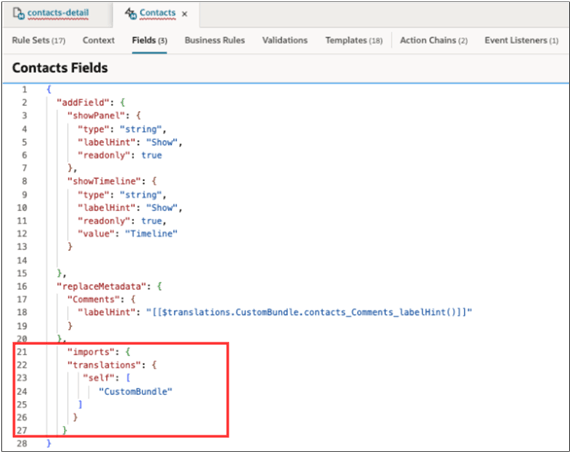How do I fix a field translation string that doesn't display in Oracle Sales in the Redwood User Experience?
If a translation string you created for a field in Oracle Visual Builder Studio (VB Studio) doesn't display, then the metadata for importing the translation may be missing. Here's how to add it.
- In VB Studio, click the Layouts tab.
- Click the object.
- Click the Fields subtab in the right pane and select the field.
- Click the JSON button.
- Add the following code:
"imports": { "translations": { "self": [ "CustomBundleName" ] } }