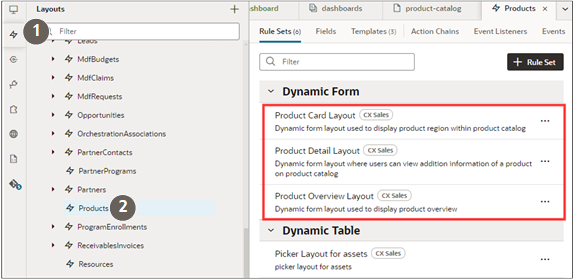Which layout templates in Oracle Visual Builder Studio do I use to configure the Product Catalog page?
There are three product layout templates that control the layout of the product catalog salespeople browse in opportunities in Oracle Sales in the Redwood User Experience.
Here's an overview of the layout templates and what portion of the Product Catalog pages they control:
Product Card Layout
Layout for the short product description that appears on the Product Catalog page.
You can add two additional custom fields to the layout in item 4 and item 5.
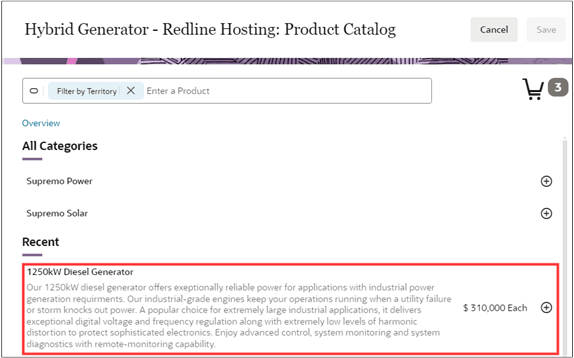
Product Overview Layout
This layout controls what information displays in the product information section when users drill down into a product from the catalog.
This layout is fixed. You can't add any custom fields. While you can substitute fields in principle, any substitution will affect the application functionality.
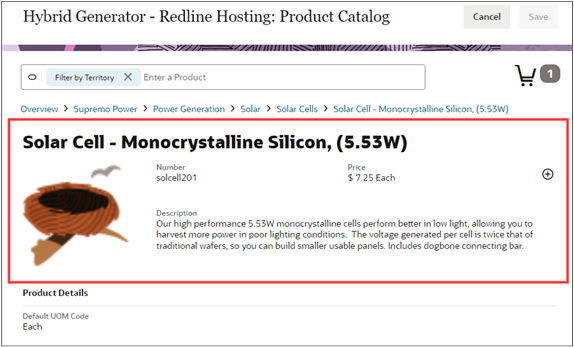
Product Detail Layout
This layout controls the region of the product drill-down page under the Product Details heading. The layout is extensible. You can add any number of custom fields.
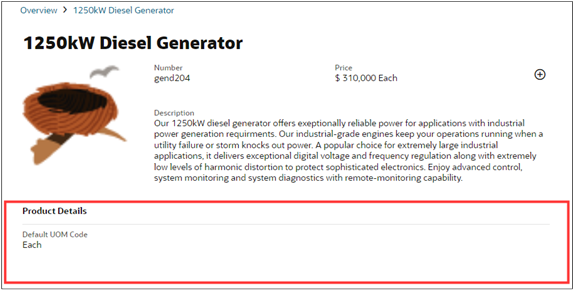
Here's how to access the layouts:
- Open Oracle Visual Builder Studio.
- Click the Layouts tab (callout 1 in the screenshot).
Open CX Sales node and click Products (callout 2). The relevant layouts are listed in the Rule Sets tab under the Dynamic Form heading.