Overview of Oracle Commerce
Oracle Commerce is a scalable, flexible e-commerce solution designed specifically to run in the Oracle Cloud. The service provides the infrastructure and tools necessary to build a highly customizable, feature-rich storefront for your business.
Commerce includes the following core pieces:
- The Commerce administration UI, which you use to design and manage your store. You
access it through the URL given to you by Oracle when you subscribe to the service.
The URL is similar to the
following:
<youroracledomain.com>/occs-admin/# - Your storefront, located at the URL Oracle provides. Initially you're provided with a test version of the site, which you modify through the administration UI to create your own store.
This image can help you understand the system:
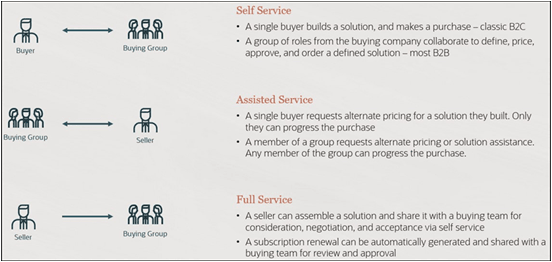
Oracle Commerce provides several sets of tools that you can use to extend the capabilities of the system. The primary ones are these:
- Developer features for extending the capabilities of your store, including a set of REST APIs and tools for customizing widgets. See Understand Extension Features, Understand the Open Storefront Framework, and Build a widget.
- Integrations with third-party vendors (for example, tax calculation services and payment processors) and other Oracle Cloud services. For more information on the integrations available, see the Oracle Help Center page for Commerce.
- An extensive set of REST APIs allows external applications to make calls into the Commerce server. These APIs are supplemented by web hooks that the server can use to make calls out to external applications. For example, you can create an integration with an order management system (OMS) in which Commerce uses web hooks to send order data to your OMS, and the OMS uses the Commerce REST APIs to update the order's status information as the order is processed.
- Custom widgets allow you to extend the functionality of your storefront by communicating with the Commerce server to access features that aren't exposed by default. Custom widgets can also enhance the storefront by communicating with external systems, such as social media sites.
Note that these tools aren't mutually exclusive; you might need to use all of them to accomplish your objectives. For example, a custom widget might make a REST call to the Commerce server to request data for the storefront, and the server might then execute a web hook to obtain that data from an external system.
For general information about developing custom widgets, see Create Custom Widgets (for Open Storefront Framework).